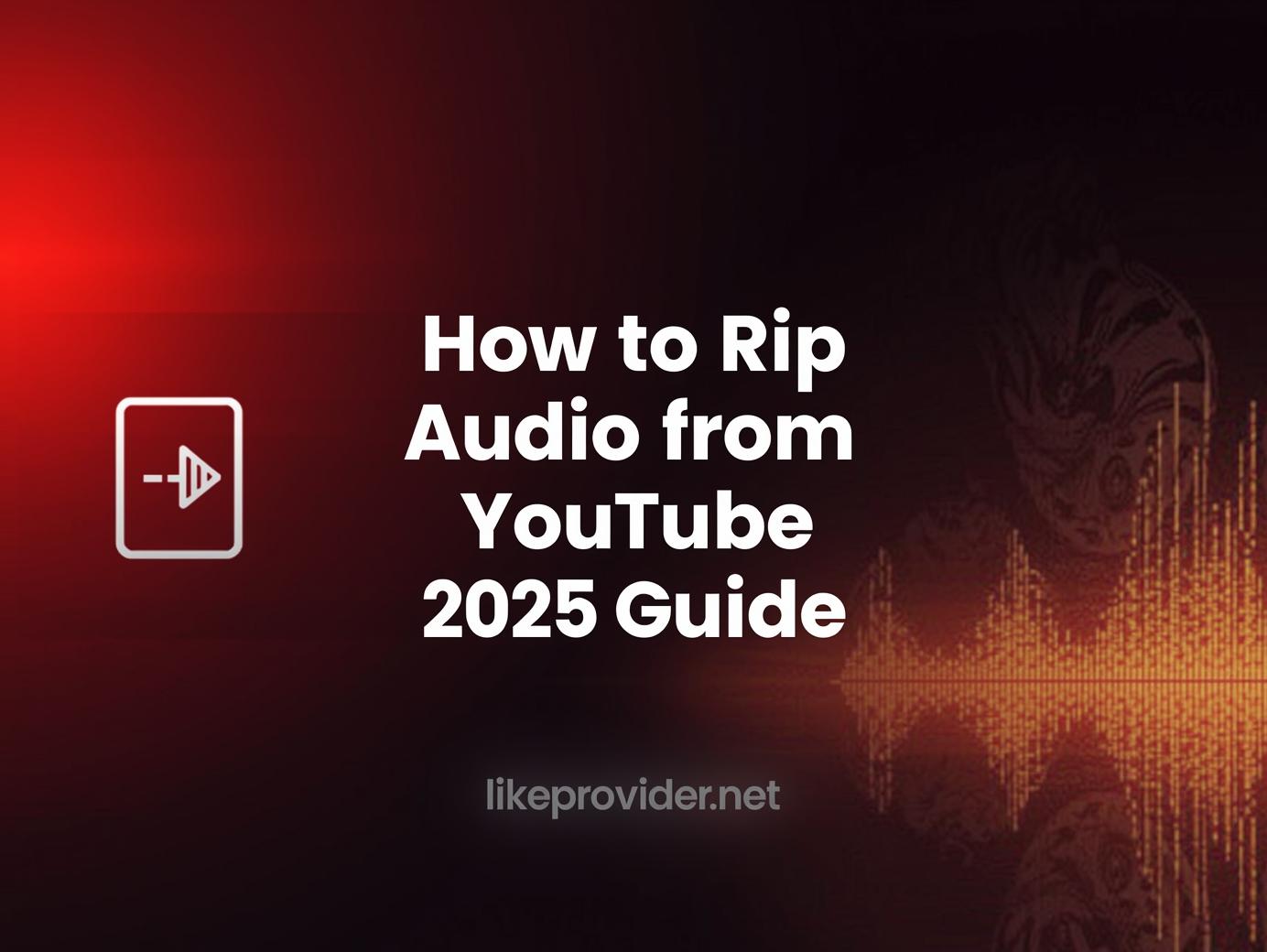YouTube has over 2.5 billion active users, and millions of comments are posted every day. But what if you want to find one specific comment among thousands? Whether you’re trying to locate your own message, search for replies, or dig into viewer feedback, a YT comment finder tool can save you hours.
In this 2025 guide, we’ll show you how to search YouTube comments effectively — even if YouTube doesn’t offer a built-in comment search feature.
🔍 YT Comment Finder: What It Is and How It Works
A YT comment finder is a tool or method that helps you search for a specific word, phrase, username, or comment thread under a YouTube video.
Since YouTube doesn’t have native “search inside comments” functionality, users turn to third-party tools, browser tricks, and smart shortcuts to dig through discussions.
Whether you’re a creator, marketer, researcher, or just curious — these tools can be incredibly helpful.
🎯 Why Use a YT Comment Finder?
Here are some common reasons why people search for comments on YouTube:
- To find your own comment in a huge thread
- To search for feedback, questions, or shout-outs
- To locate a specific keyword in the audience reaction
- To monitor brand mentions under viral videos
- To scrape useful data for marketing or research
If you’ve ever scrolled endlessly looking for a single message, you know how frustrating it can be. That’s where a YT comment finder becomes essential.
If you’re looking for the fastest way to search comments, using a YT comment finder is the smartest solution in 2025.
💡 How to Search YouTube Comments (Manually & With Tools)
1. Use Ctrl + F (Find in Page)
If the video has under 300–400 comments, you can expand the comments and press:
Ctrl + F(Windows) orCmd + F(Mac)- Type the keyword you’re looking for
This only works for loaded comments on the screen. It won’t work for replies or hidden threads unless you expand everything manually.
2. Search Using Browser Extensions
There are free Chrome extensions like:
- YouTube Comment Search
- SearchYTC
These allow you to filter comments based on text or even usernames.
3. Online Tools
Web-based comment search tools like:
ytcommentfinder.comyoutubecommentfinder.xyz
These platforms let you enter a video URL and search across the full comment section instantly.
⚠️ Be cautious: Always use trusted tools. Never enter your Google login on these platforms.
4. Scraping Tools (Advanced Users)
Developers sometimes use Python scripts or browser automation to extract and search comments from large videos. However, this requires coding knowledge and may violate YouTube’s terms of service.

🚫 Limitations of Native YouTube Search
YouTube’s default search bar doesn’t search inside comments. It only works for:
- Video titles
- Descriptions
- Tags
- Channel names
That’s why people search specifically for a “yt comment finder” tool — to bypass this limitation.
🧠 Who Uses These Tools?
- Content creators checking for feedback or pinned comments
- Influencers tracking reactions to giveaways
- Marketers analyzing customer sentiment
- Researchers gathering public opinion or case studies
- Viewers just trying to find something they said 3 years ago
Basically, anyone who’s active on YouTube can benefit from these tools.
🛠 Bonus Tip: Filter Comments by Time or Username
While YouTube doesn’t let you search by text, you can sort by “Newest First” to help navigate faster.
Also, if you know the username of the person who commented, try:
site:youtube.com “username” “video title or topic”in Google search. Sometimes it shows cached comment results.

🚀 Looking to Grow Your YouTube Channel Too?
If you’re spending time tracking comments, you’re probably working to grow your content.
At likeprovider.net, we help creators like you grow faster by offering:
- YouTube views
- Real comment engagement
- Targeted subscribers
- Safe, no-password-needed growth tools
Get discovered faster and build your channel without wasting time on slow algorithms.
🔗 Also Check Out: Free YouTube Tools
We’ve published a full set of 100% free tools you can use right now:
- Username availability checker
- Channel analytics tools
- Engagement rate calculator
- Title generator for videos
Fast and secure — this YouTube video views panel delivers instantly.
If you’re having trouble locating comments, replies, or understanding how YouTube’s comment system works, we recommend checking the official support guide. For accurate and safe instructions directly from YouTube, visit the YouTube Help Center.