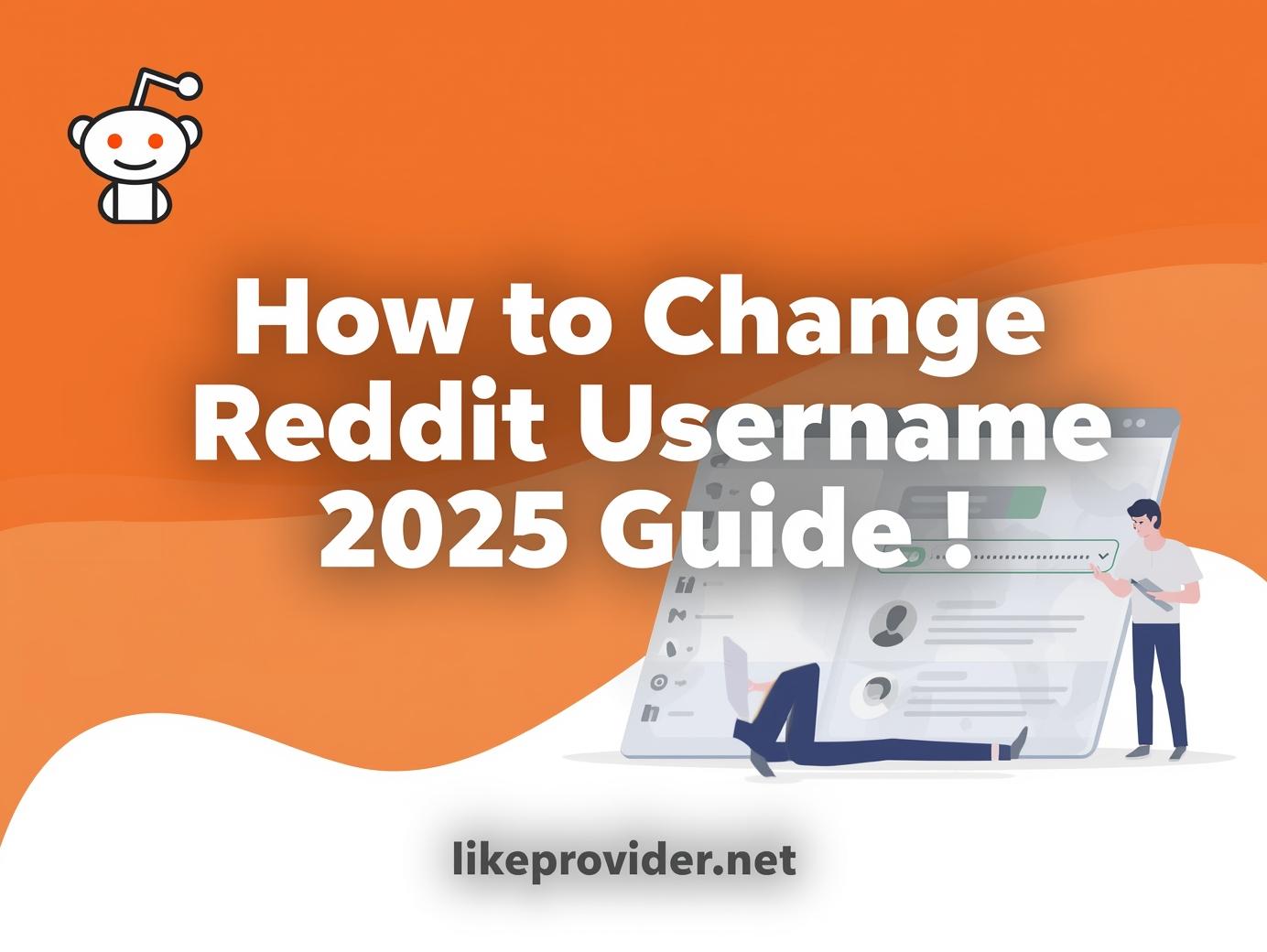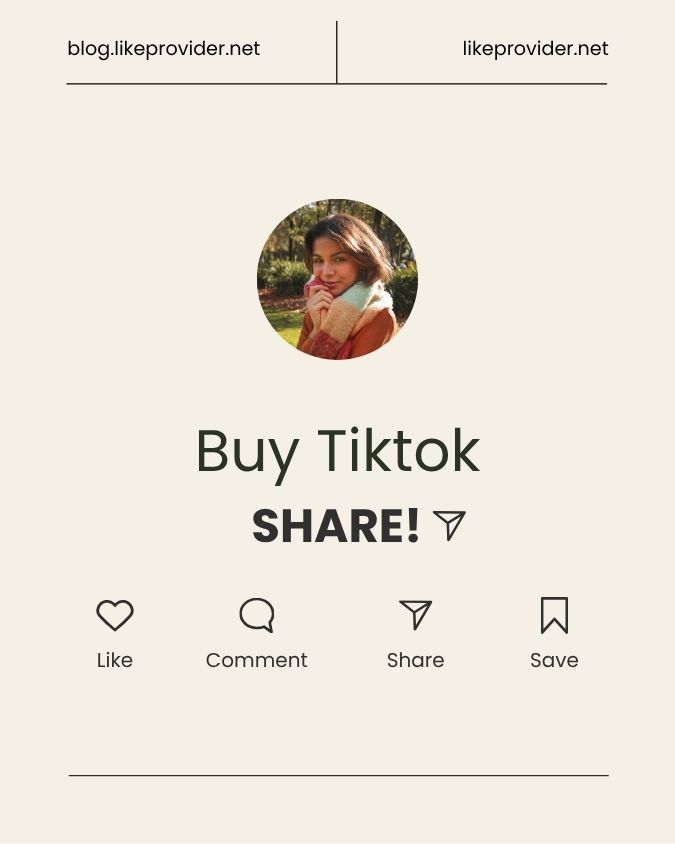If you’ve ever tried watching a stream and suddenly been hit with the frustrating Twitch Error 2000, you’re not alone. This error typically prevents content from loading and leaves users staring at a blank screen. Fortunately, it’s fixable — and in this 2025 guide, we’ll walk you through everything you need to know.
Whether you’re a casual viewer or a daily streamer, resolving this issue quickly is key to getting back to what matters most: content. Let’s dive into the main causes and solutions for Twitch Error 2000.
What Is Twitch Error 2000?
Twitch Error 2000 is a common network error that occurs when the platform is unable to establish a secure connection between your device and Twitch’s servers. It’s often labeled a “network error” but can actually stem from multiple sources.
You’ll usually see a message like:
“There was a network error. Please try again. (Error #2000)”

Common Causes of Twitch Error 2000
Understanding what’s behind the issue will help you resolve it faster. The most common causes include:
- Browser or network security settings
- VPN or proxy interference
- Third-party Twitch adblocker extensions
- Antivirus/firewall blocking Twitch
- Problems with your internet service provider
- Twitch server-side outages
How to Fix Twitch Error 2000 (Step-by-Step)
Let’s go through practical ways to eliminate Twitch Error 2000 based on real-world user reports:
1. Refresh the Page or Restart the Browser
It sounds simple, but sometimes a basic refresh can fix temporary hiccups with video playback. If that doesn’t help, try closing and reopening your browser completely.
2. Disable Ad Blockers
Extensions like Twitch adblocker or uBlock Origin may disrupt content delivery. Disable your ad blocker for Twitch and refresh the stream. You can re-enable it afterward.
Tip: If you’re facing twitch error 3000 afterward, it may indicate a decoder-related issue — check your browser’s hardware acceleration settings too.
3. Try Incognito/Private Mode
Open Twitch in a private window to see if a browser extension is the culprit. If the error disappears, you’ve identified a conflict with a plugin or cookie setting.
4. Clear Cache and Cookies
Old cookies or corrupted cache files can affect streaming. Go to your browser settings and clear browsing data. Be sure to select both cookies and cached files.
5. Disable VPNs and Proxies
VPN services sometimes interfere with Twitch servers. Disconnect any active VPNs or proxies and reload the site. The platform may flag foreign IPs as suspicious.
6. Restart Your Router
Network congestion or DNS errors can cause error 2000 Twitch problems. Power off your modem/router for 30 seconds, then power it back on.
7. Try Another Browser
Some users experience Twitch Error 2000 only on Chrome or Firefox. Try using Microsoft Edge or Safari to see if it’s browser-specific.
8. Check Twitch Server Status
On rare occasions, the problem may be on Twitch’s side. Use services like DownDetector to confirm. If it’s a global outage, all you can do is wait.
Mobile Users: Twitch App Fixes
If you’re experiencing issues on mobile:
- Switch from Wi-Fi to data (or vice versa)
- Update the Twitch app from Google Play or App Store
- Force close and reopen the app
- Reinstall if needed

Bonus: How to Avoid Future Errors (2025 Tips)
To avoid network-related issues like twitch error 3000, twitch adblocker conflicts, and security warnings, follow these best practices:
- Use a stable, low-latency connection
- Avoid browser extensions that manipulate media
- Keep your browser and OS updated regularly
- Use trusted adblockers with Twitch-friendly settings
What About Gifted Subs and Network Errors?
Some users ask, “how much is 100 gifted subs on Twitch?” — and if that many people flood a stream at once, it can put stress on your bandwidth. (In case you’re wondering, 100 gifted subs cost $499 USD in most regions — and streamers keep roughly 50% after Twitch’s cut.)
Just another reason why optimizing your setup matters!
Final Thoughts
Twitch Error 2000 can interrupt your entertainment or even your income stream, but thankfully it’s not a permanent issue. With the right troubleshooting steps — from disabling ad blockers to tweaking browser settings — you can be back online in no time.
Want to supercharge your Twitch growth with targeted visibility tools?
🔗 Visit likeprovider.net for custom promotion solutions and engagement tools for streamers in 2025!
If it’s a global outage, all you can do is wait.
For more technical details, you can also check the official Twitch Support Page for Twitch Error 2000.
🎯 This Twitch smm panel is perfect for creators and businesses.