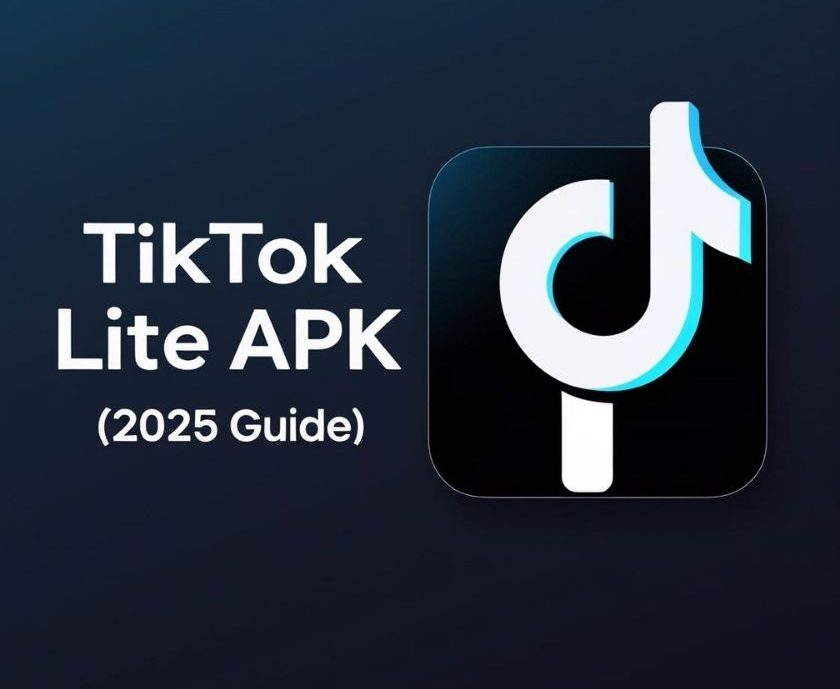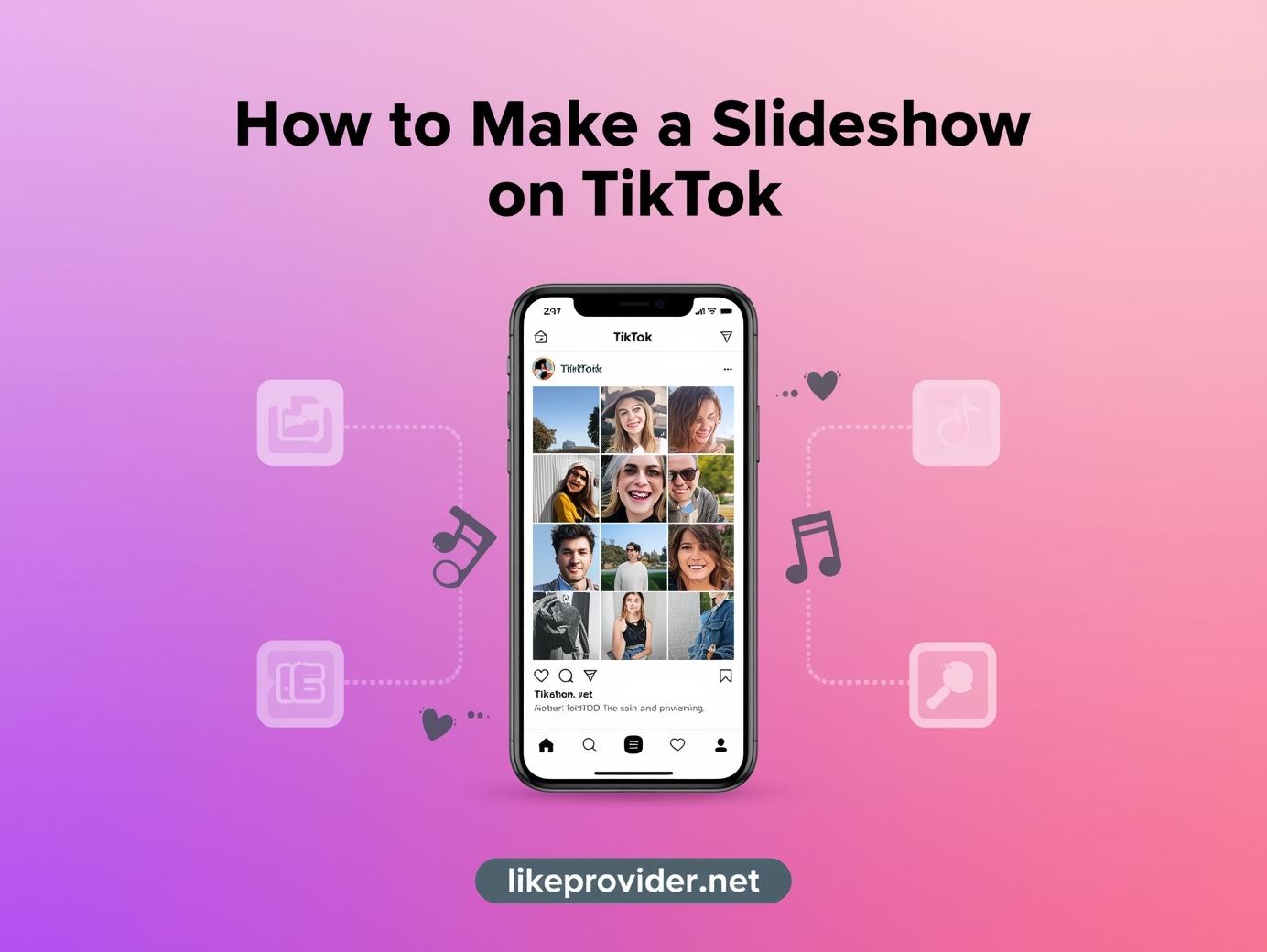With over 1 billion users worldwide, TikTok is one of the most popular short-video platforms. But for users with limited mobile data, older smartphones, or slow internet connections, the standard TikTok app can feel heavy and frustrating. That’s where TikTok Lite comes in — a lightweight, data-efficient version designed for smoother performance on entry-level devices.
If you’re looking to install TikTok Lite, save data, or download the APK file, this guide explains everything clearly so that you can start using it within minutes — even if you’re new to Android.
✅ What Is TikTok Lite?
TikTok Lite is a simplified version of the main TikTok app. While it offers core features such as video viewing, liking, commenting, and sharing, it’s been optimized for:
- Low RAM devices (1–2 GB)
- Slow or unstable mobile networks
- Users who want minimal data usage
- Phones with limited storage
In short: This app lets you scroll through videos just like regular TikTok, but faster and with fewer distractions.
🔍 Key Features of TikTok Lite (2025)
- Smaller App Size:
TikTok Lite is around 30MB, compared to 200MB+ for the regular version. This makes it perfect for phones with limited storage. - Data Saver Mode:
By default, it uses low-resolution video streaming to reduce data consumption. You can also activate “Save Data” under settings. - Faster Loading Time:
Minimal animations and a clean interface allow faster performance even on older devices. - Battery Efficient:
Consumes less power, making it ideal for long usage on budget smartphones.

📲 How to Download TikTok Lite (APK Method)
If TikTok Lite is not available in your Play Store region, or you want to manually install it, here’s a step-by-step guide for a safe TikTok Lite APK download:
✅ Step 1: Enable Unknown Sources
Go to:
Settings > Security > Install unknown apps > Allow for browser or file manager
✅ Step 2: Download from a Trusted Source
We recommend using APKMirror or Uptodown. Search for “TikTok Lite 2025 APK” and make sure the file is signed by TikTok Pte. Ltd.
✅ Step 3: Install the APK
Once downloaded, tap on the file and confirm installation.
✅ Step 4: Open & Set Up
Launch the app and either log in with your existing TikTok account or create a new one.
🔐 How to Log In to TikTok Lite (2025)
Logging in to TikTok Lite is simple and similar to the full app:
- Open Application
- Tap “Profile” on the bottom menu
- Choose your method:
- Phone number
- Google account
- Facebook or other linked services
- Enter your credentials and verify
- Done! You’re in.
If you face login issues:
- Make sure you’re using the latest APK version
- Try logging in from mobile data instead of Wi-Fi
- Use the password reset option if needed
📉 How TikTok Lite Helps You Save Data
Many users search for “tiktok lite – save data”, and here’s why:
- Video playback is optimized for low-resolution streaming
- Auto-play is disabled by default
- You can limit background data usage
- You can even set the app to Wi-Fi only mode
To activate Save Data mode:
Open App → Tap Profile → Go to Settings → Select “Data Saver” → Enable it.
With this, you can scroll for hours without worrying about data bills.
📦 Difference Between TikTok vs TikTok Lite
| Feature | TikTok (Full) | TikTok Lite |
|---|---|---|
| App Size | 200MB+ | ~30MB |
| High-Quality Videos | ✅ | ❌ (lower quality) |
| Editing & Uploading | Full tools | View-only in some regions |
| Live Streaming | ✅ | ❌ |
| Messaging | ✅ | ❌ |
| Battery/Data Efficiency | ❌ | ✅ |
If your focus is on watching content only, TikTok Lite is more than enough.
🌎 Where Is TikTok Lite Available?
This app is available in select countries via Play Store, especially in:
- India
- Indonesia
- Philippines
- Nigeria
- Kenya
- Brazil
- Pakistan
- Egypt
If it’s not available in your region, APK download is the best option (as explained above).

🧰 Tips to Maximize Your Experience
- Clear cache weekly to keep it fast:
Settings > Clear Cache - Use Wi-Fi whenever possible to watch in higher quality
- Disable push notifications to save battery
- Avoid outdated APKs — always use trusted sites
- Bookmark content by tapping the heart (you can revisit it even offline)
🔗 Official TikTok Resource
For terms of service, privacy policy, or help:
👉 https://www.tiktok.com/legal/page/global/lite
💡 Final Thoughts
If you want to enjoy TikTok on a lighter, faster, and more efficient app — without sacrificing the fun — is your best option in 2025.
From lower data usage to APK flexibility, it’s a smart choice for budget-conscious users and those with limited connectivity.
🔧 Bonus Tip for Creators
Want to boost your videos faster?
Start using our smm panel to increase real views, likes, and followers — all at the most affordable prices.