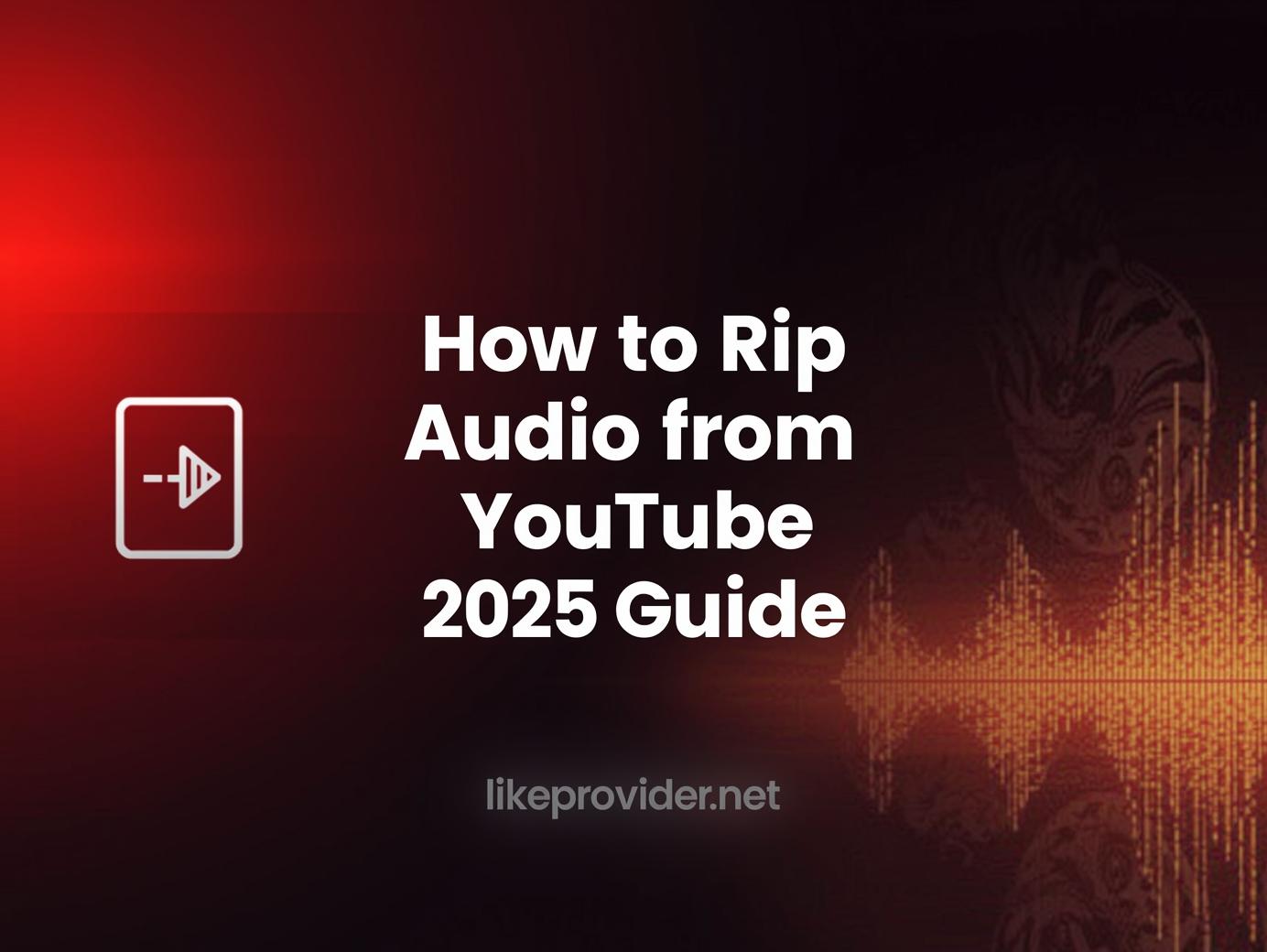Creating your own YouTube channel in 2025 is easier than ever — whether you’re launching a personal vlog, a gaming channel, or a brand presence. This guide will walk you through how to make a YouTube channel customize it professionally, and grow your audience step by step.
📌 Why You Should Start a YouTube Channel in 2025
YouTube remains one of the most powerful platforms for content creators. With over 2 billion monthly users, it’s a hub of entertainment, education, and business. If you’ve been wondering how to start a YouTube channel now is the perfect time.
Whether you’re planning to build a community, earn passive income, or showcase your skills, having a well-structured channel helps set the foundation for success.
🚀 Step-by-Step: How to Make a YouTube Channel
Here’s a simple breakdown of creating your first channel:
1. Sign in to YouTube
Go to YouTube.com and sign in using your Google account. If you don’t have one, create it — it’s free and takes less than 2 minutes.
2. Create Your Channel
Click your profile picture > “Create a channel” > Choose a name and upload your profile picture. Boom — your YouTube channel is live.
3. Customize Channel Details
Navigate to “YouTube Studio” and go to “Customization.” Fill in:
- Channel description
- Links to your website or social media
- Banner image & logo (high-resolution visuals recommended)
This is where people often search how to make a YouTube channel on YouTube, so make it visually appealing and brand-friendly.

🎯 Pro Tip: Make a New YouTube Channel for Different Niches
Already have a personal channel? You can still make a new YouTube channel from the same Google account. Just go to YouTube Studio, click on your avatar, then “Switch account” → “Create a new channel.”
This is perfect if you want to separate content (e.g. tech vs. travel) or grow a branded side channel.
🔐 How to Make a YouTube Channel Private
Want to keep it lowkey before going public?
Go to Settings > Privacy and toggle off public subscriptions and saved playlists.
You can also make a YouTube channel private entirely by choosing “Unlisted” or “Private” settings on each video.
❌ How to Delete a YouTube Channel
If you’re ready to start over or quit, here’s how:
- Go to Google Account Settings
- Under “Data & Privacy”, click “Delete a service”
- Choose YouTube, sign in again, and confirm deletion.
Be careful — deleting a channel is permanent and cannot be undone.
🎯 SEO & Growth Tips (2025 Edition)
- Use your focus keyword in your channel description, tags, and video titles.
- Upload a high-quality profile picture and banner.
- Post consistently using a content calendar.
- Add keyword-rich descriptions to every video.
- Use tools like TubeBuddy or VidIQ to track performance.
For full visibility and growth, don’t forget to sign up to likeprovider.net to boost your YouTube subscribers, likes, and views instantly!
📚 Related Searches Covered in This Guide:
- how to start a youtube channel
- how to make a new youtube channel
- how to make a youtube channel on youtube
- how to make a youtube private channel
- how to delete youtube channel

✅ Final Words
Starting a YouTube channel in 2025 can be your gateway to creativity, fame, or a steady income. Follow the steps above, stay consistent, and grow smarter using the best practices.
In addition to learning how to make a YouTube channel, it’s essential to explore content ideas before launching. Start by identifying your niche — are you into tech, beauty, finance, gaming, or daily vlogs? Analyze successful creators in your space and observe what works. Use keyword research tools like Google Trends or Keyword Planner to find what your audience is searching for.
Also, don’t forget to interact with your viewers — reply to comments, run polls, and encourage subscribers to give feedback. Engagement is a key factor in how YouTube ranks your content in 2025. Consistency, value, and authenticity are the three pillars of long-term growth on the platform.
🚀 Want to boost your new YouTube channel instantly?
– This YouTube growth panel helps creators get discovered.
✅ Used by 12,000+ creators worldwide. Start growing now.