Deciding to part ways with Facebook can be a significant choice, especially given its impact on social connections. If you’re wondering how to destroy Facebook account permanently, you’re not alone. Many individuals seek a fresh start or aim to protect their privacy online. It’s crucial to understand the implications of such a decision, as deleting your account means losing not only your personal information but also any memories or interactions tied to that profile. Therefore, exploring the steps to achieve this goal is essential for anyone considering this path. From quick methods to more comprehensive approaches, we’ll discuss everything you need to know.
The Ultimate Guide to Deactivating Your Facebook Account
If you’re feeling overwhelmed by your Facebook presence, you might wonder how to destroy facebook account permanently or even how to destroy facebook account quickly. Deactivating your account can be a step in this direction. To proceed, follow these steps:
- Navigate to your settings.
- Select “Your Facebook Information.”
- Click on “Deactivation and Deletion.”
- Choose “Deactivate Account,” then follow the prompts.
If you need to figure out how to destroy facebook account without password, recovery options may vary based on your situation. Always consider backing up important data before making any final decisions.
For advanced growth solutions beyond deleting your account, you can explore our trusted Facebook SMM panel for boosting likes, followers, and engagement.
HOW TO DO IT? – Step by Step
- Log Into Your Account
Start by signing into your Facebook account either on a desktop browser or through the mobile app. - Go to Settings & Privacy
Click the arrow in the top-right corner and select “Settings & Privacy” → “Settings.” - Open the Accounts Center
From the left-hand menu, choose “Accounts Center,” where you’ll see personal details, login info, and account controls. - Select Personal Details > Account Ownership and Control
Inside “Personal Details,” click “Account Ownership and Control.” This is where you can deactivate or delete your account. - Choose the Delete Account Option
Select “Delete Account” and follow the instructions. Facebook may ask you to re-enter your password for confirmation. - Confirm and Wait
Once confirmed, your account enters a 30-day deactivation period. If you log in during this time, deletion is canceled. If you stay logged out, your account will be permanently destroyed after the period ends.

Understanding the Consequences of Permanent Deletion
When considering how to destroy facebook account, it’s crucial to recognize the implications of permanent deletion. This action not only erases your profile but might also lead to the loss of cherished memories and connections. Furthermore, despite the apparent simplicity of the process, it’s important to realize that some data might remain on Facebook’s servers, creating ambiguity about total erasure. Therefore, understanding the full scope of consequences is essential before proceeding with how to destroy facebook account on mobile.
Potential Impacts
Reflect on not only the disappearance of posts and photos but also the effect on relationships and communities formed. If you’re weighing how to destroy facebook account step by step, consider documenting your decision, as reactivation is not guaranteed. There may be unforeseen outcomes, especially related to misinformation and privacy, reinforcing the need for a thoughtful approach.
Step-by-Step Process for Erasing Your Digital Footprint
To begin erasing your digital footprint, start by identifying all platforms where you have an account. Next, search for guides on how to destroy facebook account completely. Often, the settings menu offers options to deactivate or delete accounts. Additionally, review permissions on third-party apps linked to your social media, as they may retain your data. Lastly, don’t forget to clear browsing history and caches, which could still reveal traces of your online presence.
How to Safeguard Your Data Before Deletion
Before you decide to delete any digital data, it’s vital to understand how to destroy facebook account information effectively. Start by creating a backup of all essential files, so you don’t lose valuable data in the process. Next, consider securely erasing sensitive information, such as personal documents. Additionally, it’s wise to check for any connected accounts, as remnants might linger. If unsure, consult guidelines to ensure total data security, especially those related to how to destroy facebook account privacy settings.
Post-Deletion: What to Expect and How to Move Forward
After deleting your account, it’s natural to feel a mix of emotions, ranging from relief to uncertainty. The immediate aftermath can be puzzling, as you may still see remnants of your profile in various places. In this phase, it’s crucial to focus on how to destroy facebook account remnants of your digital presence. Consider exploring new platforms or hobbies that enrich your life. Ultimately, this transition offers a fresh start, encouraging you to connect in more meaningful ways.
You can also verify Facebook’s official account deletion policies via the Facebook Help Center.
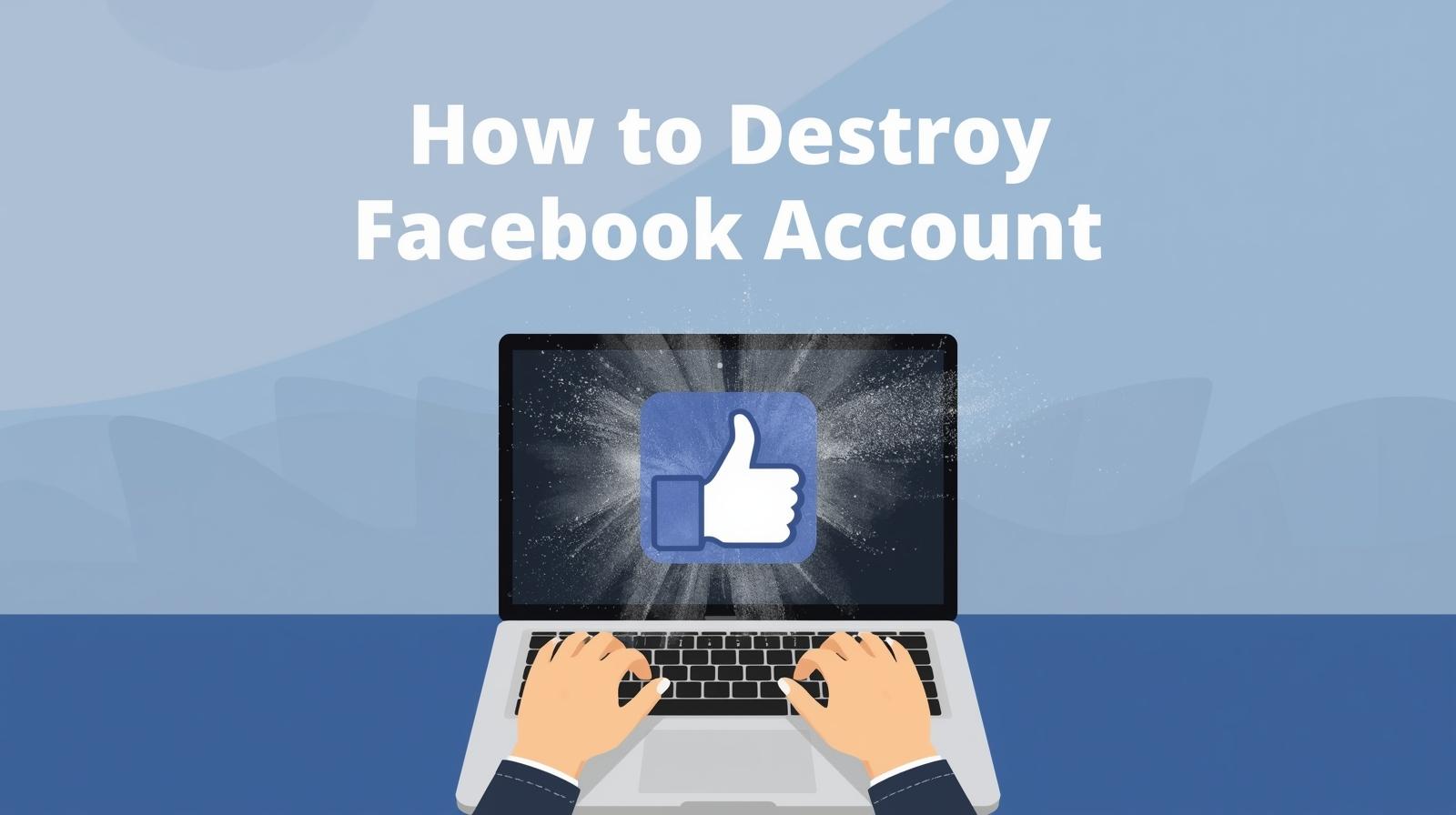
Final Thoughts
Deciding how to destroy Facebook account is more than just a technical step — it’s a personal choice that shapes your digital future. By carefully deleting your profile, securing your data, and moving on to more positive online experiences, you give yourself the opportunity to regain control of your privacy.
This transition can also open doors to exploring new platforms, focusing on meaningful connections, and discovering hobbies that enrich your life. Instead of being tied to old habits, you gain the freedom to build a healthier digital presence.
Ultimately, your online journey should empower you, not restrict you — and choosing to permanently leave Facebook can be the first step toward creating a more intentional and balanced lifestyle.



