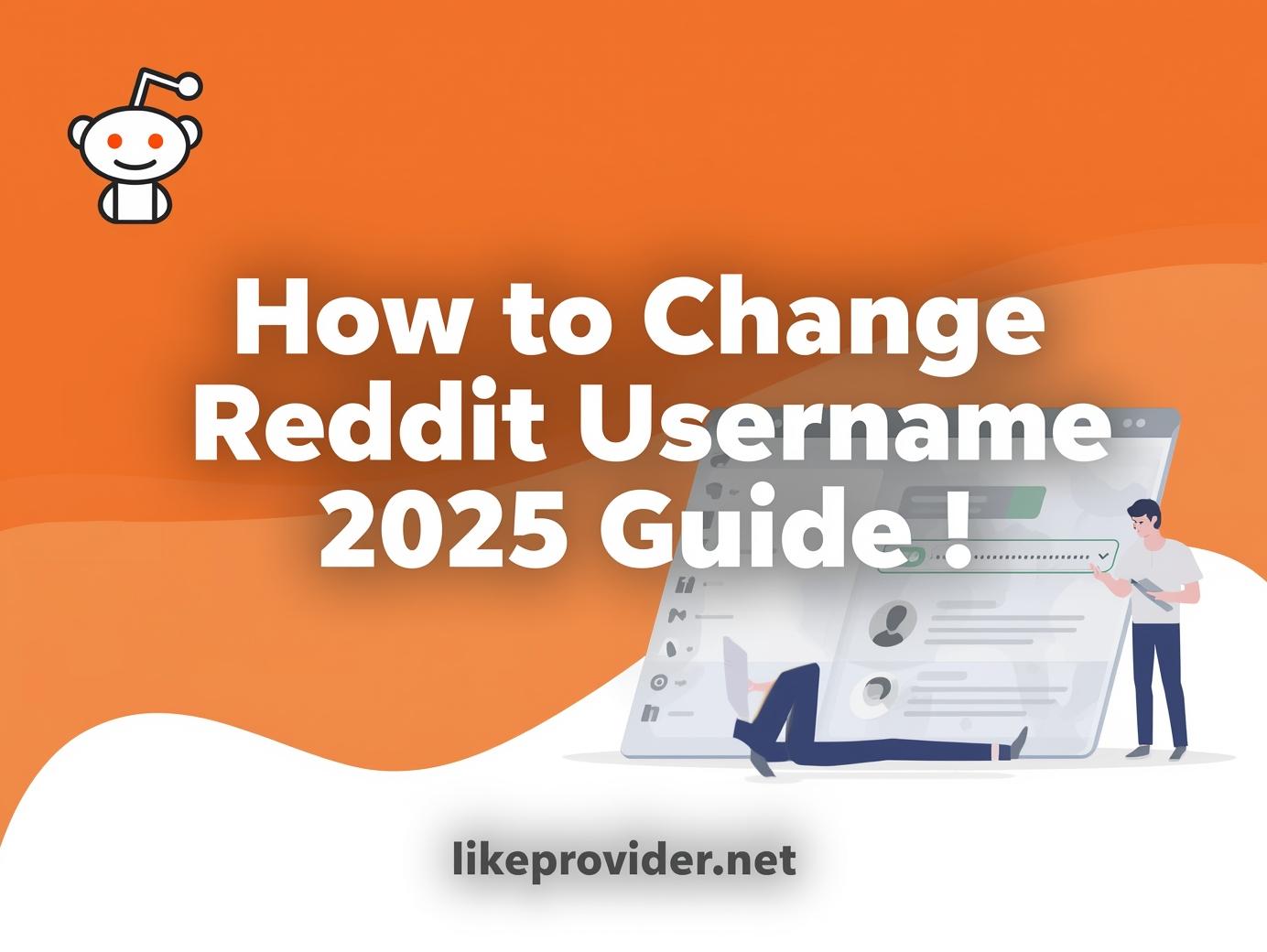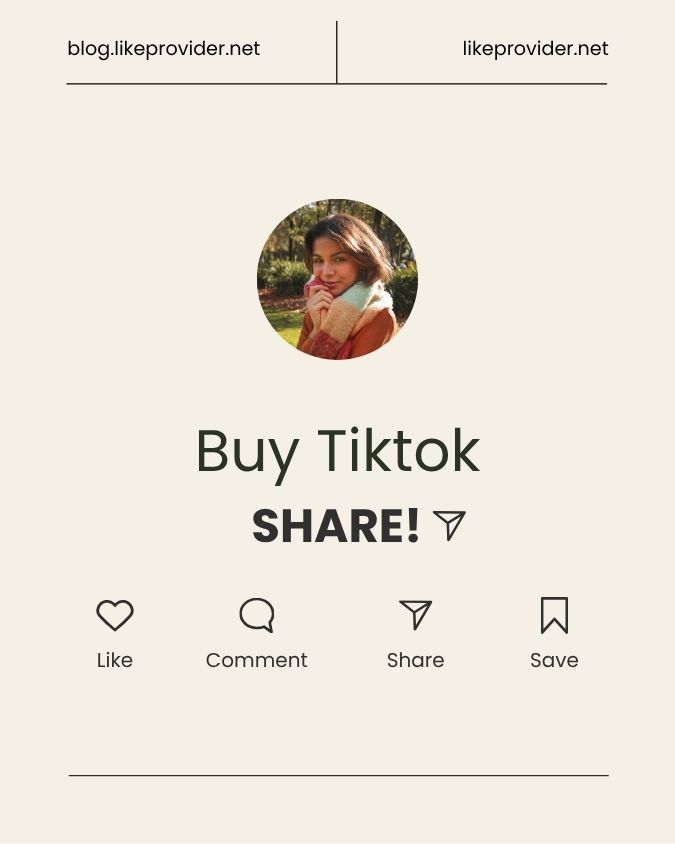Deciding to part ways with your Gmail account can stem from various reasons, whether it’s for privacy concerns, a shift to a different service, or simply wanting to declutter your digital life. Understanding how to delete Gmail account can be a straightforward process if you follow the right steps. This guide will walk you through the essentials, ensuring you do so safely and efficiently. In the following sections, we’ll cover not just the steps to achieve this, but also considerations for deleting your account permanently, on mobile devices, and even recovering it if necessary.
Understanding the Implications of Deleting Your Gmail Account
Before deciding to delete your Gmail account, it’s crucial to understand the potential consequences. This action can lead to the loss of emails, Google Drive files, and other associated data. You may also encounter challenges, such as learning how to delete Gmail account permanently and how to manage your data afterward. While you can delete your account on mobile, there are several factors to consider, including whether you know how to delete Gmail account without password if you forget it. Therefore, it’s wise to assess your needs and alternatives carefully.
- Data loss: All emails and files connected to the account will be permanently inaccessible.
- Service access: You may lose access to other Google services tied to your Gmail.
- Account recovery: If you forget your password, recovery options may be limited.
Step-by-Step Guide to Backing Up Your Gmail Data Before Deletion
Before you consider how to delete Gmail account entirely, it’s crucial to back up your important data. Start by using Google Takeout, a tool that allows you to download your emails, contacts, and settings. Visit the site, select the data you want, and follow the prompts. This way, you won’t lose anything you might need later. After this, you can proceed with how to delete Gmail account step by step instructions from Google.
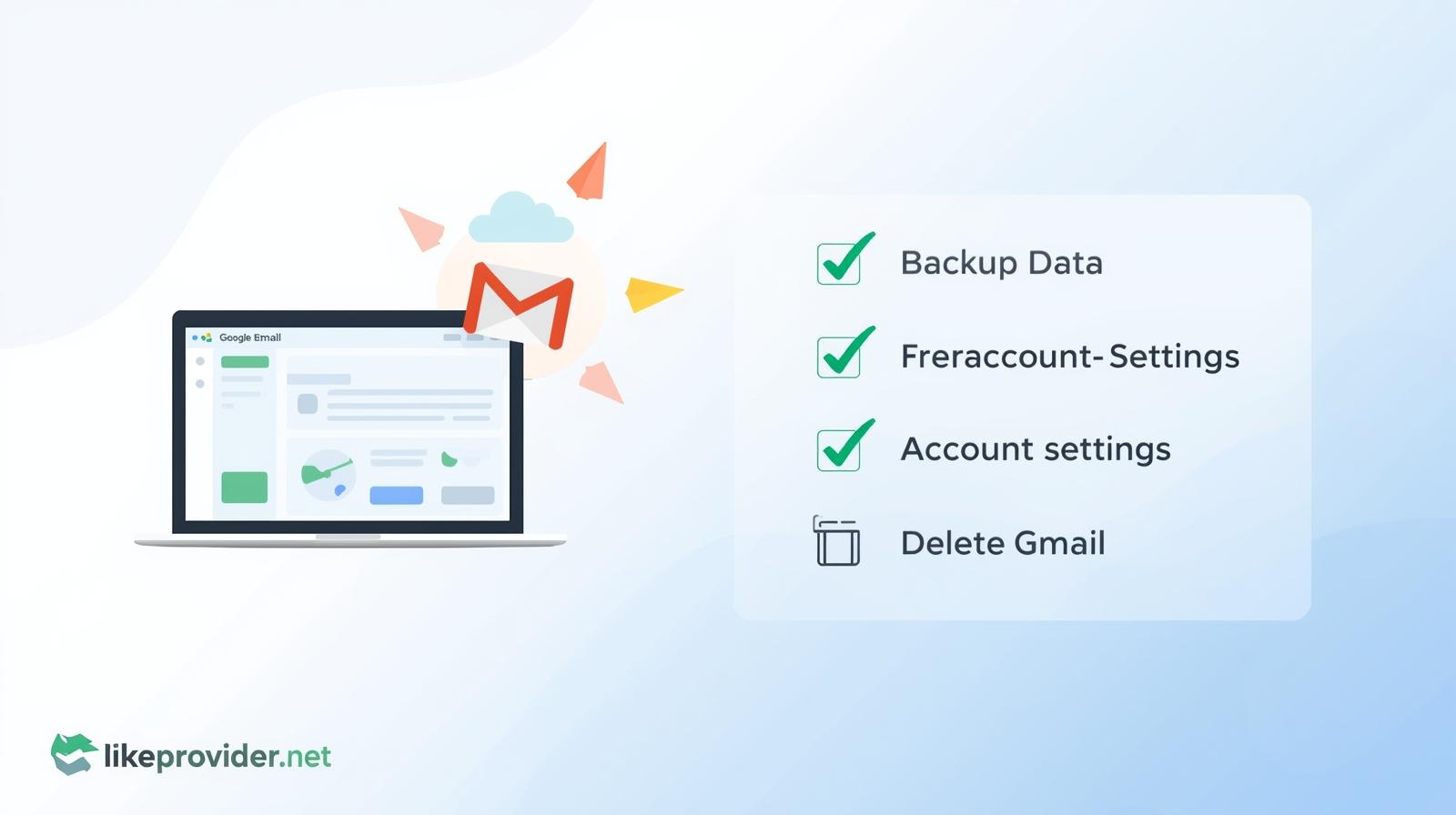
How to Delete Gmail Account Step by Step
Deleting a Gmail account is simple if you carefully follow the right steps. First, log in to your Google account on a desktop or mobile browser. From the main dashboard, go to Google Account Settings. On the left menu, select Data & Privacy. Scroll down to the section called “Data from apps and services you use” and click Delete a Google service. You will be asked to re-enter your password for security purposes.
Next, select Gmail from the list of services. Google will guide you through a confirmation process where you can download your emails and data before deletion. Make sure to provide an alternative email address, as this will be used for any future recovery. Once confirmed, press Delete Account.
By completing these steps, your Gmail account will be permanently removed. Always double-check and back up important data before deleting your account.
Backup Options
| Data Type | Backup Method |
|---|---|
| Emails | Google Takeout |
| Contacts | Google Contacts Export |
| Drive Files | Google Drive Backup |
Once you have backed up everything, you may explore how to delete Gmail account from Google for a seamless process.
How to Access Your Google Account Settings for Deletion
To access your Google account settings for deletion, first, sign in to your account. Navigate to the “Data & Privacy” section, where you’ll find options related to your account. Here, you can explore various settings, including how to manage your data. For those wondering how to delete Gmail account settings, look for the “Delete a Service or Your Account” link. It’s crucial to follow the prompts carefully, as changes can be permanent.
Confirming Your Identity: Security Steps Before Account Deletion
Before you proceed with how to delete your account, confirming your identity is crucial. This extra layer of security can help protect your data from unauthorized access. Typically, you’ll need to verify your identity through methods such as:
- Email verification: Check for a confirmation link sent to your registered email.
- Two-factor authentication: Enter a code sent to your mobile device to further confirm your identity.
- Security questions: Answer previously set questions to validate your identity.
Implementing these steps ensures that only you can complete the process, paving the way for a smoother and safer how to delete procedure.
The Process of Permanently Deleting Your Gmail Account
To start, understanding how to delete Gmail account is crucial before taking the plunge. First, go to your Google Account settings, and navigate to the Data & Personalization section. Here, you’ll find the option to delete your account. It’s essential to back up any important emails or files beforehand because this process is irreversible. You might wonder about the implications of deleting your Gmail account; be sure you want to proceed, as you could lose access to all linked services.
For the latest security updates and account management tips, you can always check the official Google Account Help Center.
What Happens After You Delete Your Gmail Account?
When you decide to delete your Gmail account, several significant changes occur. First, you’ll lose access to all your emails and data associated with that account, which might include important contacts or messages. Additionally, any subscriptions or accounts linked to this email may face disruptions or could even become inaccessible. It’s crucial to back up any valuable information beforehand because, unfortunately, recovery isn’t guaranteed after the account deletion process is finalized.
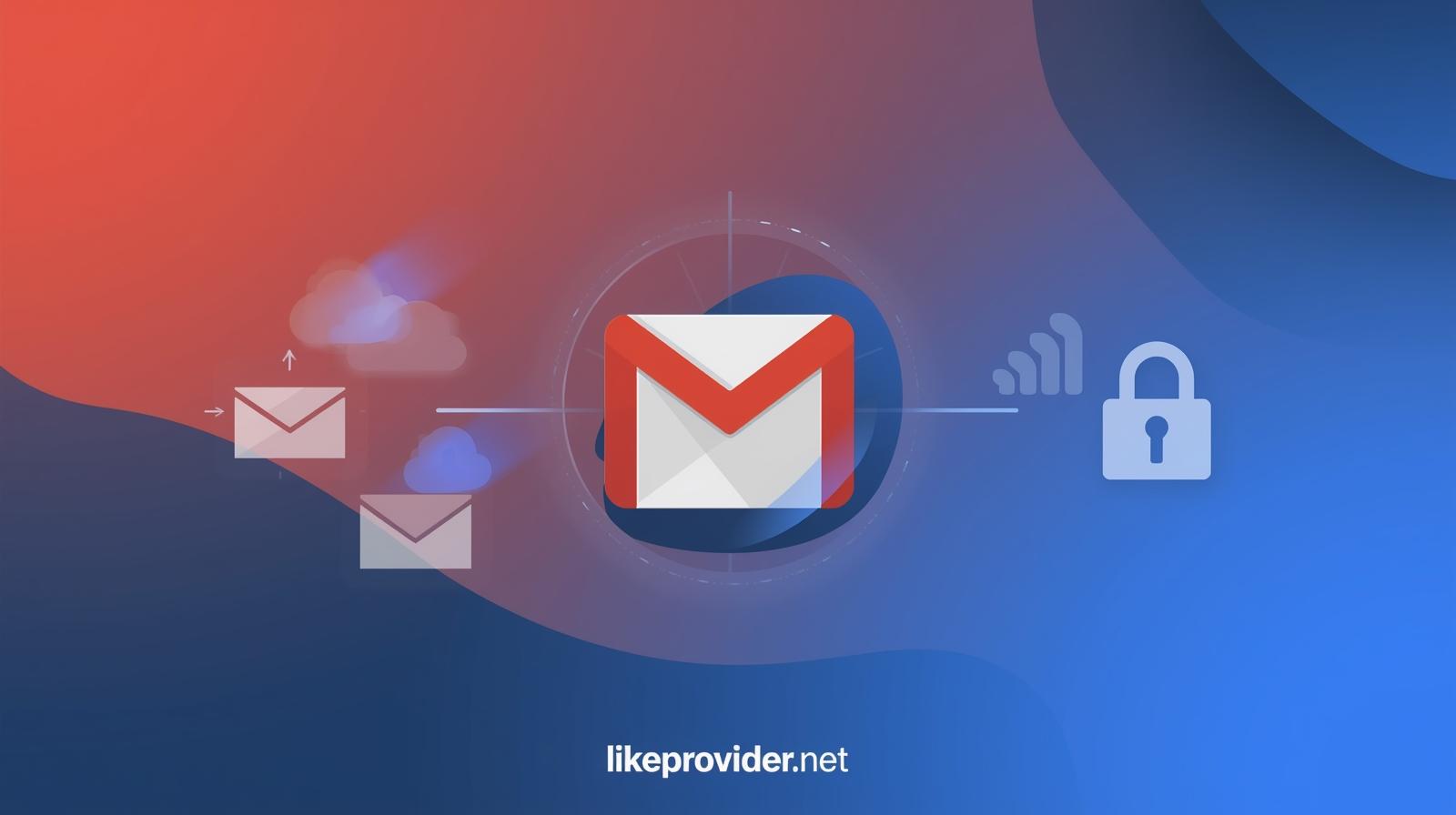
Alternatives to Deleting Your Gmail Account: Deactivation and Management
Before deciding to delete your Gmail account, consider alternatives that allow for effective management. One option is deactivation, which temporarily suspends your account without losing data. Alternatively, you can manage settings to enhance privacy and storage efficiency. Here are some steps you might take:
- Change Notifications: Adjust settings to minimize distractions.
- Utilize Filters: Organize emails for better management.
- Review Linked Apps: Disconnect unnecessary permissions for added security.
These methods can help in maintaining your account without the need to delete it entirely.
Conclusion
In conclusion, if you’ve made the decision to say goodbye to your Gmail account, you now have a clear understanding of how to delete Gmail account safely and permanently. Take your time to ensure you’ve backed up any important data, as recovery options can be limited. Although the process may seem daunting at first, following the steps outlined ensures a smooth transition away from your Gmail services. By carefully considering your options and understanding the implications, you’re making a choice that aligns with your digital needs. It’s essential to feel confident in your decision, and I hope this guide has made that easier for you.
Boost your social media presence easily by using our trusted SMM panel designed for fast and effective growth.