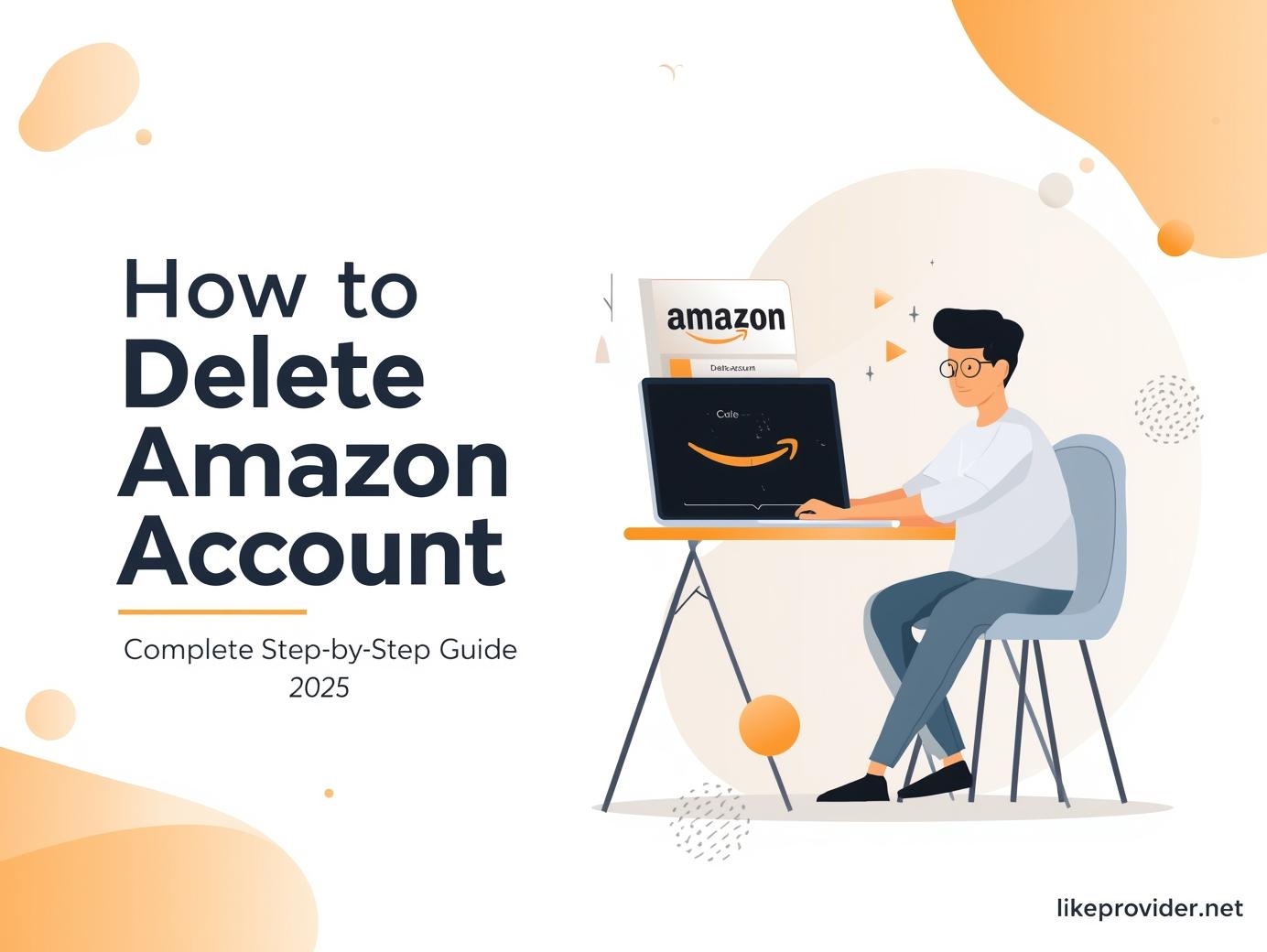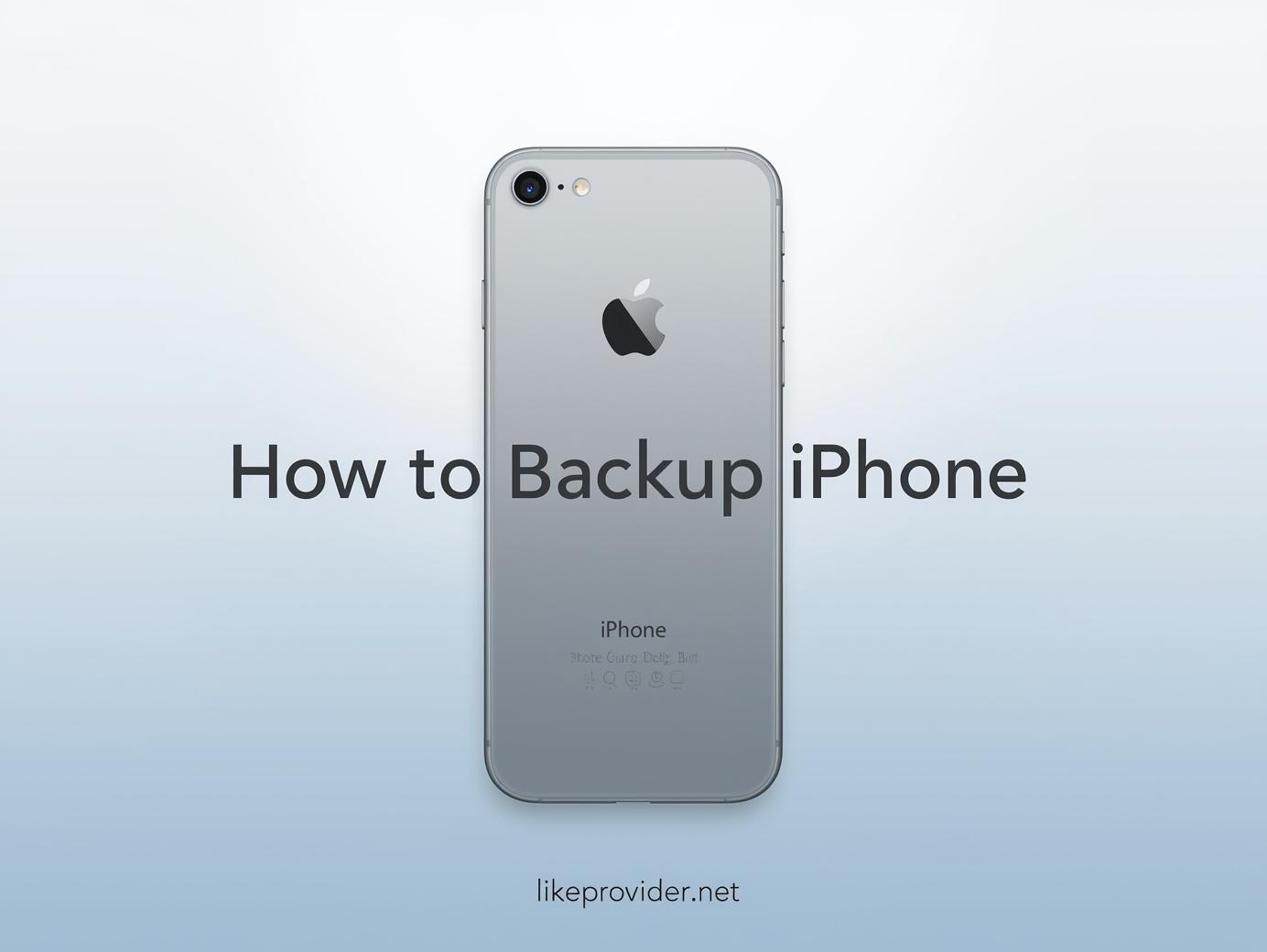If you’ve been wondering how to delete Amazon account, you’re not alone. Many people choose to close their Amazon accounts due to privacy concerns, data control, or simply wanting to stop online shopping. Deleting your Amazon account ensures that all your personal data, order history, and stored information are removed forever.
Why People Want to Delete Their Amazon Account
There are many reasons why someone searches for how to delete Amazon account permanently. Some users want to remove their data after years of shopping, while others prefer switching to a different platform. The main reasons include:
- Protecting personal information and purchase history
- Avoiding unwanted marketing emails or tracking
- Closing duplicate or old accounts
- Reducing online presence
Whatever your reason, following the right steps ensures your account is deleted safely and permanently.
What You Should Know Before Deleting Your Account
Before you start the process of how to delete Amazon account, you should be aware of what happens once it’s closed:
- You will lose access to your order history, Prime subscription, and digital purchases.
- Any remaining gift card balance or credits will be gone forever.
- Amazon devices like Echo, Fire Stick, and Kindle will lose connected features.
- Digital services such as Audible, Kindle Unlimited, or Amazon Music linked to that account will stop working.
Once the deletion is complete, you cannot recover your Amazon account or any associated data.
Step-by-Step: How to Delete Amazon Account
Now let’s look at the exact process for how to delete Amazon account permanently in 2025. Follow these steps carefully.
Step 1: Visit the Account Closure Page
Go to the Amazon Help Center and search for “Close Your Amazon Account,” or directly access the official Account Closure page. You must log in with your Amazon credentials.
Step 2: Sign In and Verify
After logging in, Amazon may send you a verification code by email or SMS. Enter the code to confirm your identity before continuing.
Step 3: Review What Will Be Deleted
Amazon will show a list of what’s tied to your account — including orders, saved addresses, and subscriptions. Read it carefully before continuing.
Step 4: Choose a Reason for Deletion
Select a reason such as “Privacy Concerns,” “Duplicate Account,” or “No Longer Use Amazon.” This step helps Amazon improve its process.
Step 5: Confirm Account Closure
Click Close My Account, then check your email. You’ll receive a final confirmation link — click it to permanently delete your account.
Once confirmed, Amazon will start removing your data. The entire process usually completes within 24 hours.
How to Delete Amazon Account from Mobile
If you’re using the mobile app, the process of how to delete Amazon account is nearly identical:
- Open the Amazon app and log in.
- Tap the menu (☰) → Customer Service → Something Else → Account Settings → Close Account.
- Tap the provided link to the Account Closure page.
- Follow the same verification and confirmation steps.
Your Amazon account will be permanently removed from all devices once confirmed.
Discover the cheapest SMM panel to grow your social media accounts instantly with trusted, high-quality engagement services.
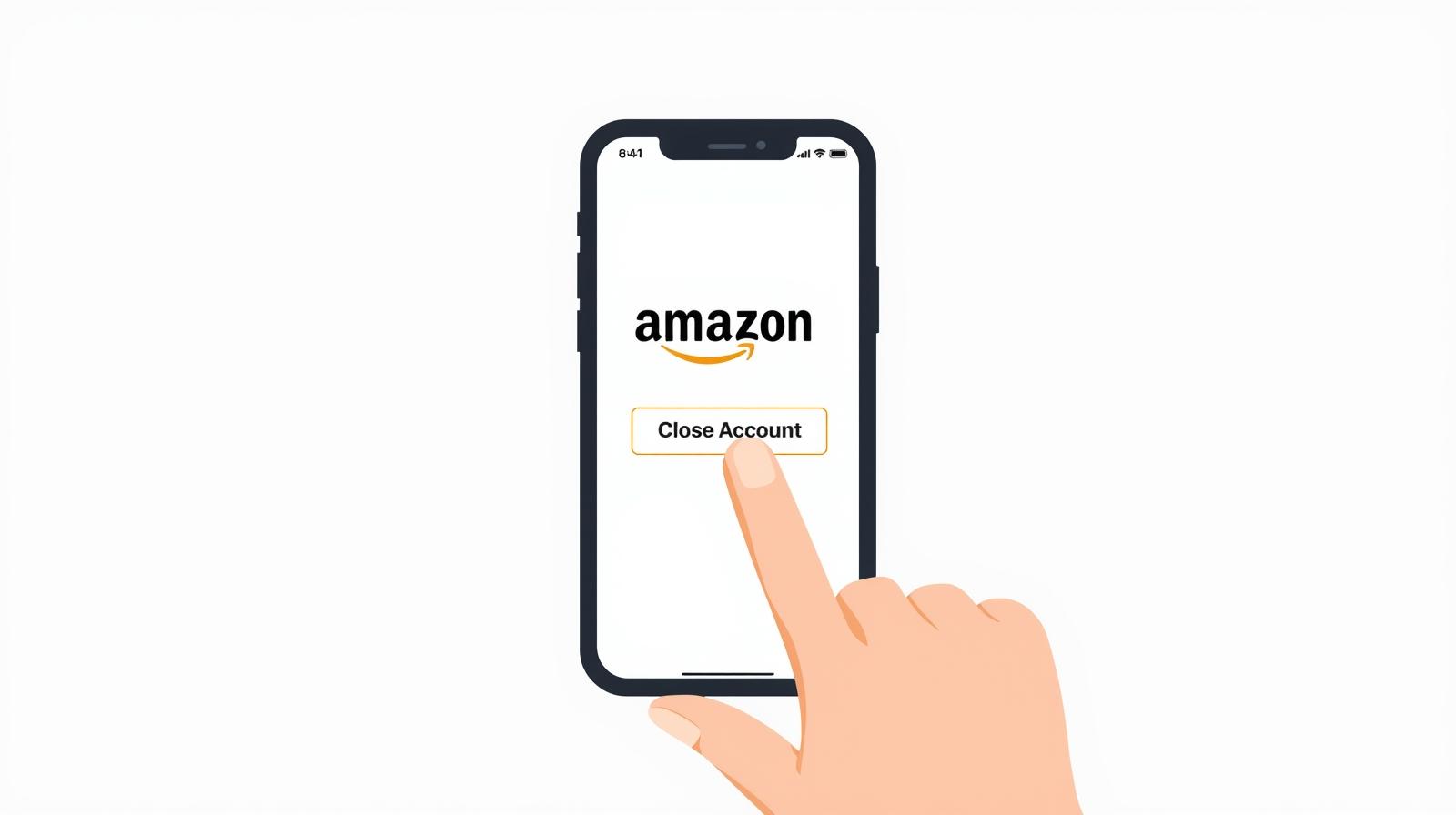
How to Delete Amazon Account Without Losing Important Data
If you still need receipts or invoices before deleting your account, download them first:
- Go to Orders → Invoice → Download PDF for each purchase.
- Save important information such as addresses or payment methods.
- Take screenshots of subscriptions (Prime, Kindle Unlimited, etc.).
After account deletion, you will not be able to access this information again.
What Happens After You Delete Your Amazon Account
After completing all steps of how to delete Amazon account, here’s what changes:
- You can no longer log in to your Amazon account.
- Your order history, reviews, and wishlist will disappear.
- Linked subscriptions like Prime or Audible will end immediately.
- You can create a new Amazon account later with a new email if needed.
Amazon may take up to 90 days to completely erase your data from all internal systems, following privacy laws such as GDPR.
Common Issues While Deleting Amazon Account
Some users face problems when trying to delete Amazon account 2025, including:
- Active orders or subscriptions still running.
- Using a different regional Amazon site (for example, trying to delete amazon.co.uk while logged into amazon.com).
- Recent email or password changes triggering security delays.
Make sure all orders are completed and subscriptions canceled before trying again.
How to Contact Amazon for Account Deletion Help
If you’re stuck or don’t receive a confirmation email, contact Amazon Customer Support. Explain that you want to delete your account permanently, and they’ll manually verify your request.
You can also visit the Amazon Help Center page dedicated to account closure for the latest instructions.
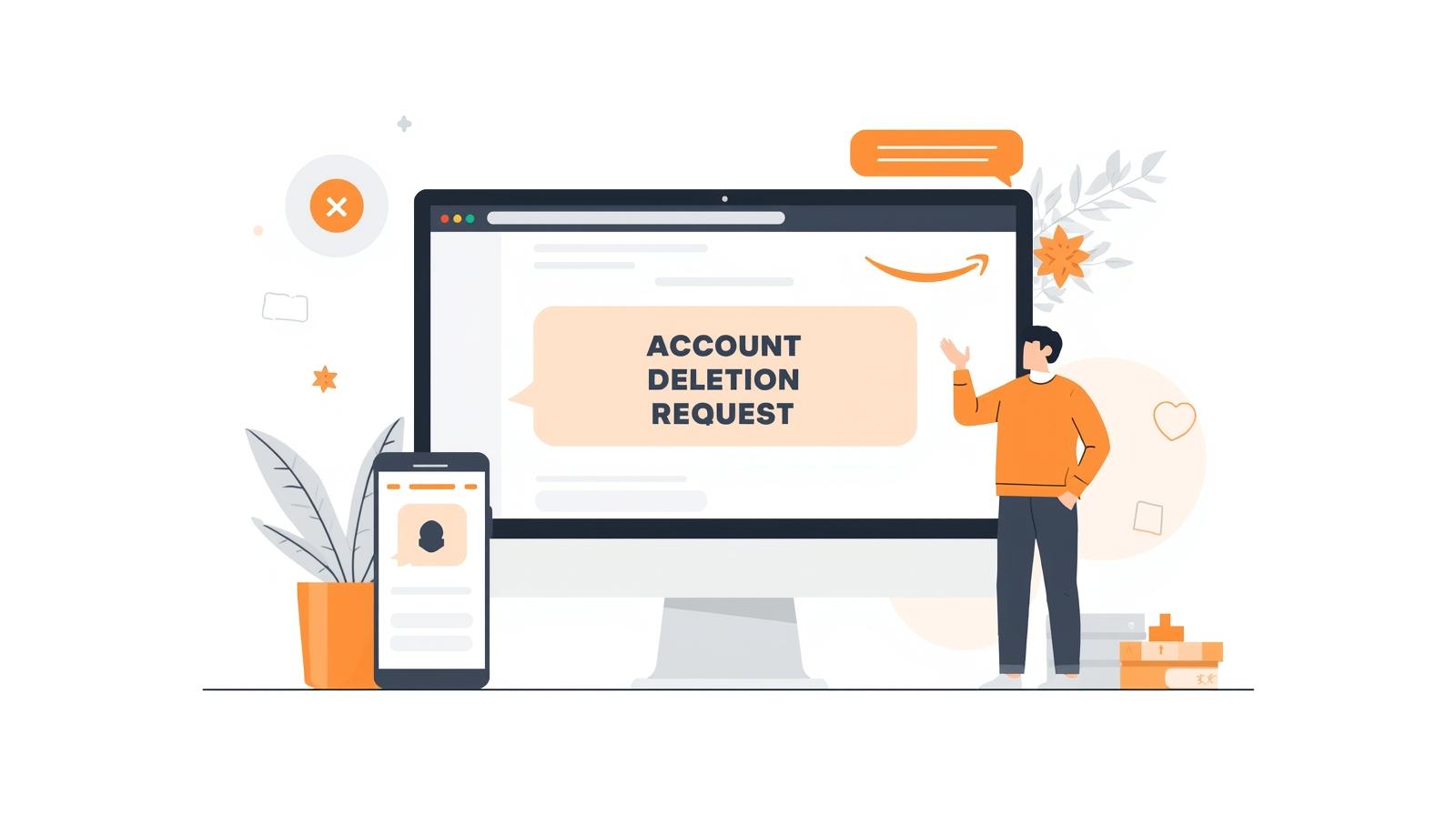
Data Privacy After Account Deletion
Once your Amazon account is deleted, all connected data — including payment details, addresses, and search history — is permanently erased. However, information shared with third-party sellers might still remain in their records. If you want complete deletion, you can also message those sellers directly to remove your personal data.
Final Thoughts
Knowing how to delete Amazon account permanently gives you full control over your online data. Whether you’re switching platforms or simply cleaning up your digital life, following these steps ensures your privacy and data are safe. Once deletion is confirmed, your Amazon account and all its details will be gone forever.
For official details, visit the Amazon Help Center to confirm Amazon’s latest policy on how to delete Amazon account.