Instagram is a dynamic platform, continually evolving to meet the needs of its users. Among its many features, one option that many overlook is the ability to how to create a group in Instagram. This tool allows users to connect with friends, family, or colleagues in a more intimate setting. By utilizing groups, you can easily share updates, collaborate on ideas, or simply have fun engaging conversations. Therefore, understanding create group in Instagram can enhance your social experience and enable more meaningful interactions. In this article, we’ll explore the straightforward steps to make the most of group chat functionalities across the platform.
Why Learning How to Create a Group Matters on Instagram
Many users are surprised by how much easier communication becomes once they understand how to create a group in Instagram properly. Instead of sending the same message to multiple people, a group allows you to centralize conversations and keep everyone updated in real time. Whether you’re organizing an event, coordinating with classmates, or simply staying in touch with close friends, knowing how to create a group in Instagram helps you manage everything in one place. This feature not only saves time but also creates a more organized and interactive space for meaningful conversations.
Understanding Instagram’s Group Feature: An Overview
Instagram’s group feature makes it easy to bring multiple friends together in a single conversation, creating a more dynamic and interactive chatting experience. Setting up a group is simple—you can choose up to 32 participants and start exchanging messages instantly. Some users also enjoy using group settings in Stories to share moments with a selected audience, making updates feel more personal and engaging.
A few important details to keep in mind include:
Privacy: Group chats remain private, visible only to the people involved.
Notifications: You can customize how often you receive message alerts.
Media Sharing: Photos, videos, voice messages, and more can be shared effortlessly within the group.
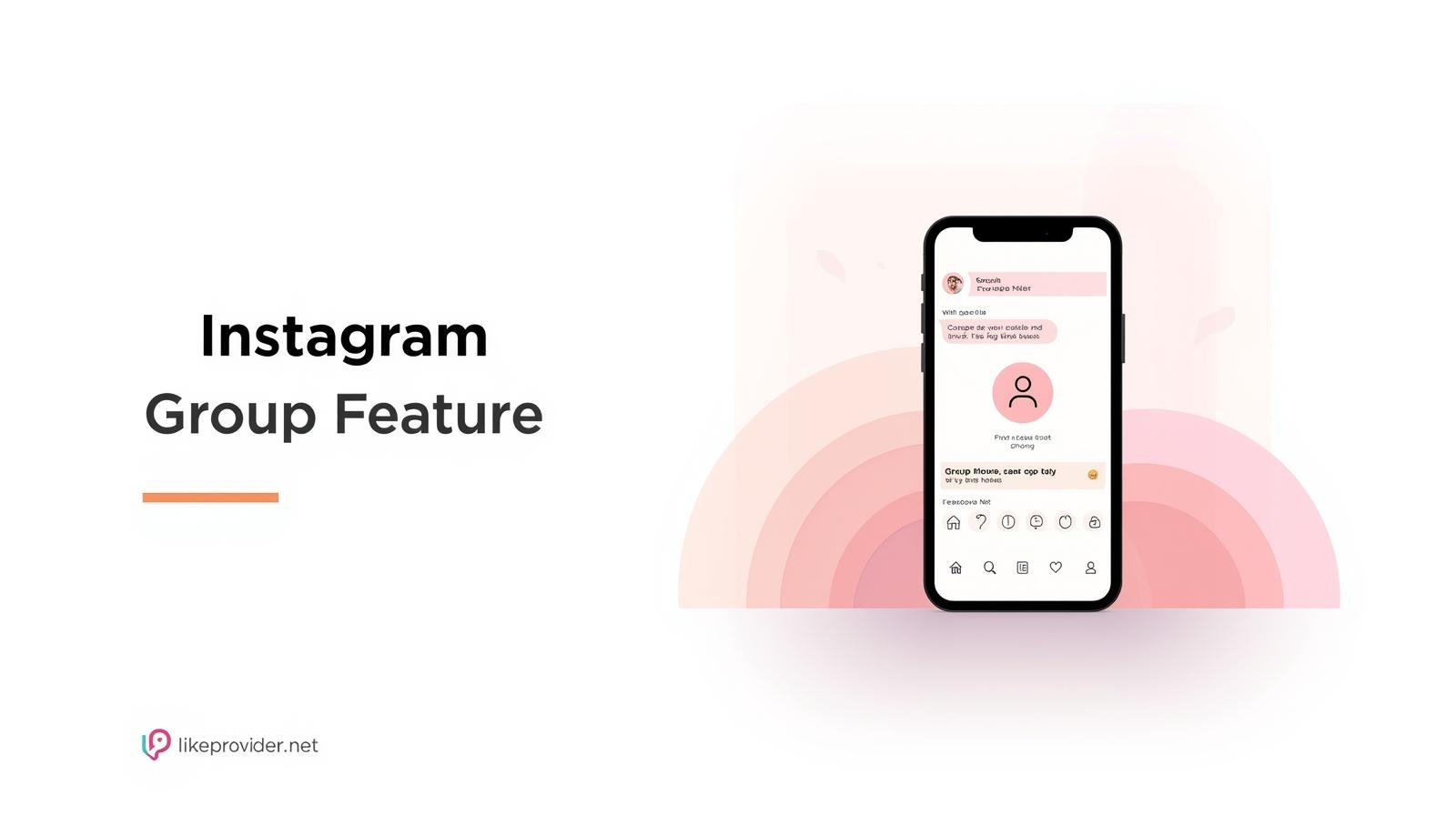
Step-by-Step Guide to Creating Your First Instagram Group
Creating your first group on Instagram is simple once you understand the flow, and it’s one of the easiest ways to stay connected with multiple people at once. If you’re exploring how to create group in Instagram, this step-by-step guide will walk you through everything clearly.
1. Open Instagram and Access Direct Messages
Start by opening the Instagram app. Tap the message icon in the top-right corner to enter your Direct Messages. This is where you’ll begin the process of creating a group.
2. Tap the “New Message” Button
Inside your inbox, tap the compose icon to start a new chat. This is the same entry point you’ll use anytime you want to explore how to create a group in Instagram for different purposes.
3. Select Participants for Your Group
You can choose up to 32 people to join your group. Tap on the names of the people you want to include, making it ideal for friends, classmates, or even small teams.
4. Create the Group Chat
After selecting members, tap “Chat” or “Next.” Instagram instantly creates a shared conversation with all selected users.
5. Add a Group Name
At the top of the chat, you’ll see an option to name your group. Choose something memorable so everyone can easily identify it.
6. Customize Your Settings
Inside your new group, you can personalize several options:
- Change the theme
- Adjust notification preferences
- Add or remove members
- Share media like photos, videos, or voice messages
- Pin important messages
7. Start the Conversation
Your group is now ready to use. Send your first message, share updates, plan events, or simply chat with friends. This is the easiest way to communicate when learning how to create a group in Instagram effectively.
How to Create a Group in Instagram for Better Engagement
Building an engaged community on Instagram becomes much easier when you know how to create a group in Instagram. A well-managed group allows your followers to interact more deeply, share ideas, and participate in meaningful discussions. As long as the tone and structure of the group aligns with your brand’s identity, it naturally strengthens loyalty and encourages more consistent engagement.
Engagement Strategies
Engaging content is crucial. Hence, consider using polls or questions within your group to spark conversation. Ultimately, the focus should be on creating a space where everyone feels valued and heard.
Privacy Settings and Management Tips for Your Instagram Group
Managing privacy in your Instagram group is essential for fostering a safe community. To ensure your members feel secure, explore the privacy settings available. For instance, limit who can join the group and manage post approvals to prevent unwanted content. Additionally, regularly review member lists and remove inactive users to keep engagement high. However, be mindful of communication boundaries; some members may appreciate more openness while others prefer discretion. Balancing these aspects can strengthen your group’s dynamic.
Exploring Creative Ways to Utilize Instagram Groups for Networking
Instagram groups offer unique avenues for networking that extend beyond conventional methods. By engaging with like-minded individuals, users can share insights and foster collaborations. Involves a few simple steps, yet the possibilities for connection are vast. Consider hosting virtual events or discussions to spark creativity within the group. Furthermore, maintaining an open atmosphere encourages active participation and strengthens relationships. Overall, these strategies can enhance your networking experience significantly.
For official guidance on Instagram’s messaging and group features, visit the Instagram Help Center.
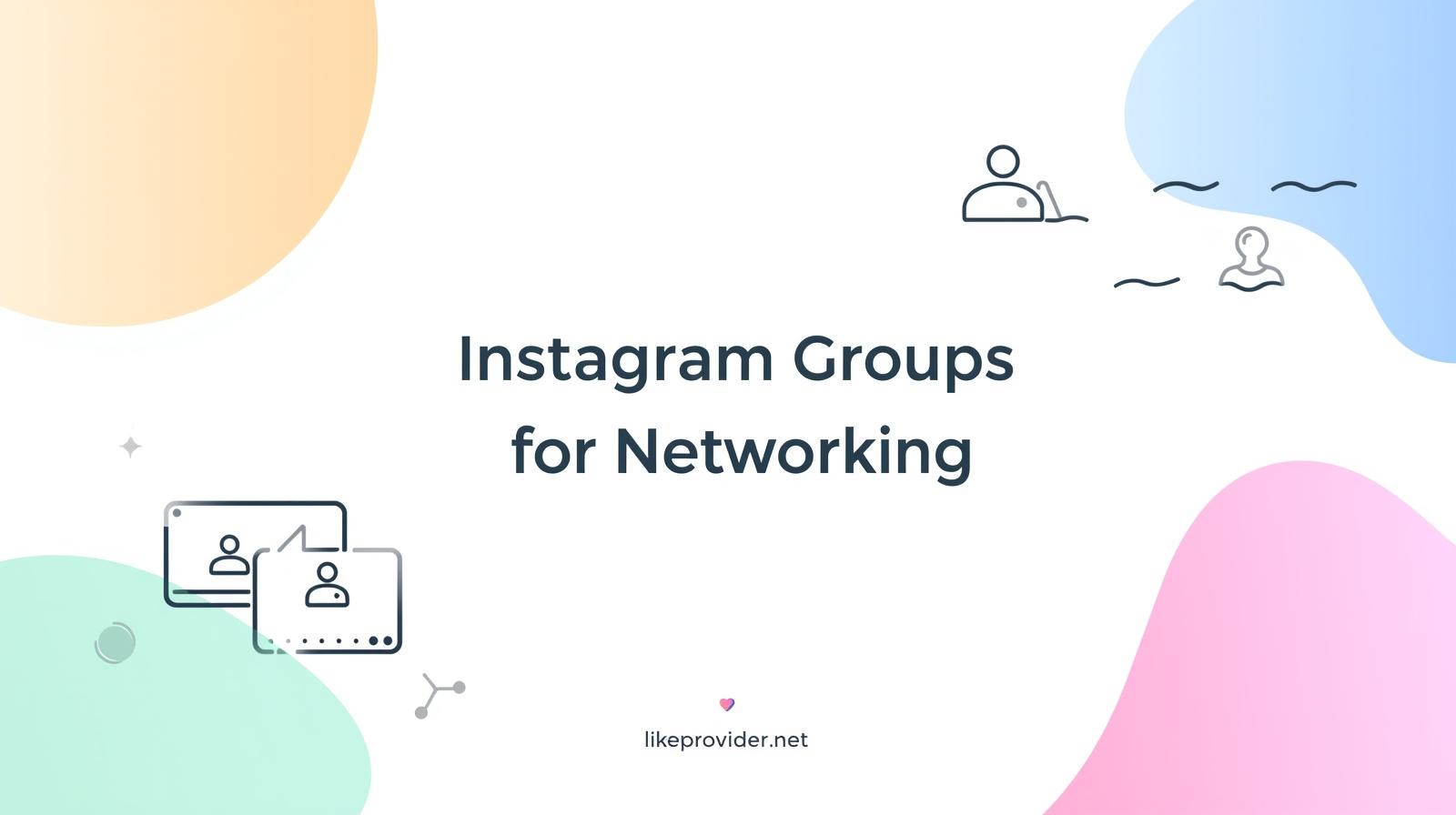
Conclusion
In conclusion, understanding how to create group in Instagram can make a noticeable difference in how you communicate on the platform. Having a dedicated space for conversations allows you to share updates, exchange ideas, and stay connected without the clutter of the main feed. Once you become familiar with how to create group in Instagram, organizing discussions with friends, family, or small communities becomes much easier. By applying the simple steps outlined in this guide, you can create meaningful spaces that reflect your communication style and help you connect more naturally with the people who matter most.
To boost your social media growth even further, you can also check out our advanced SMM panel for faster and more effective results.



