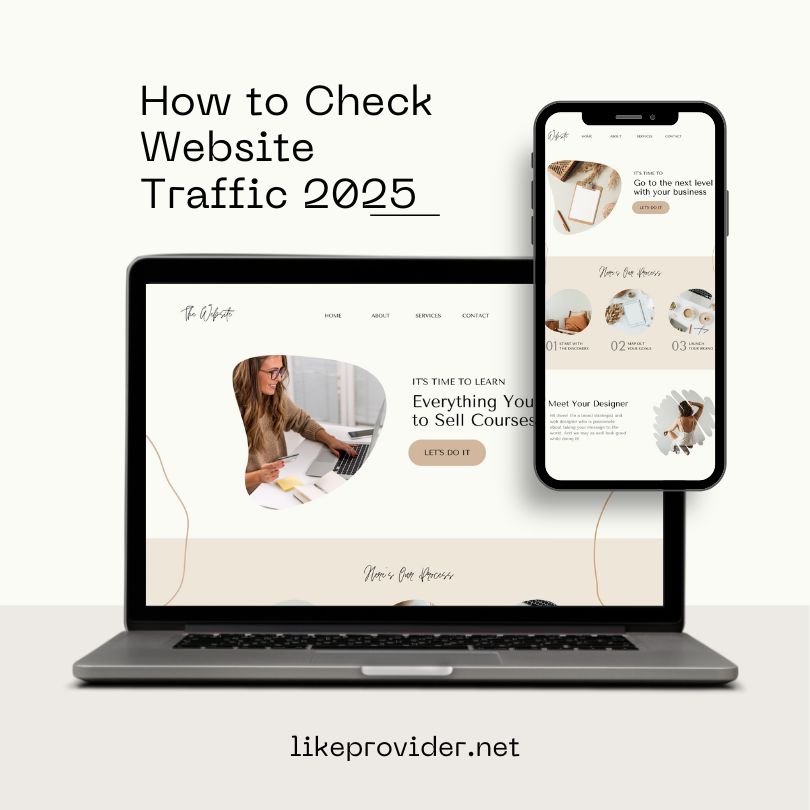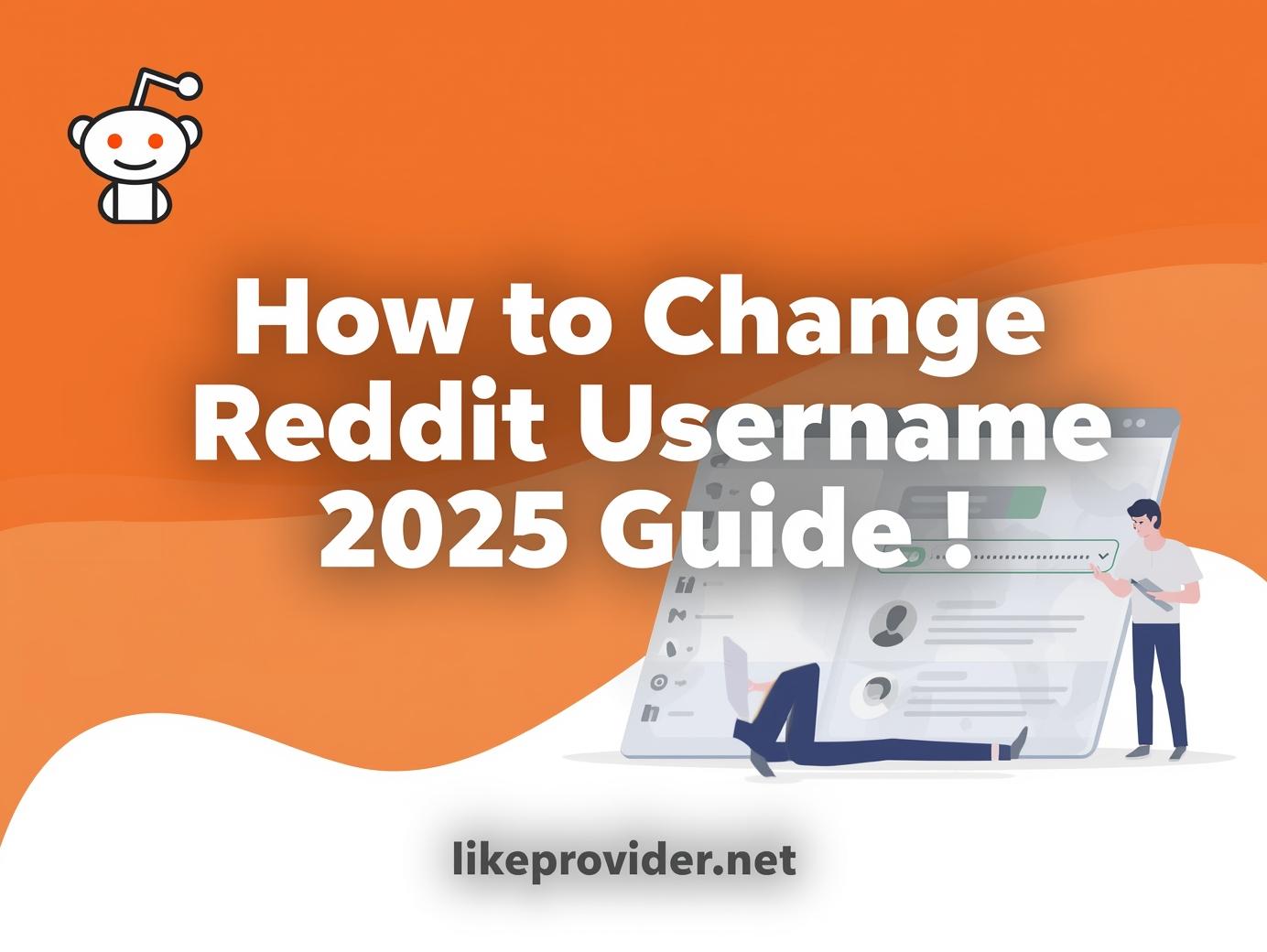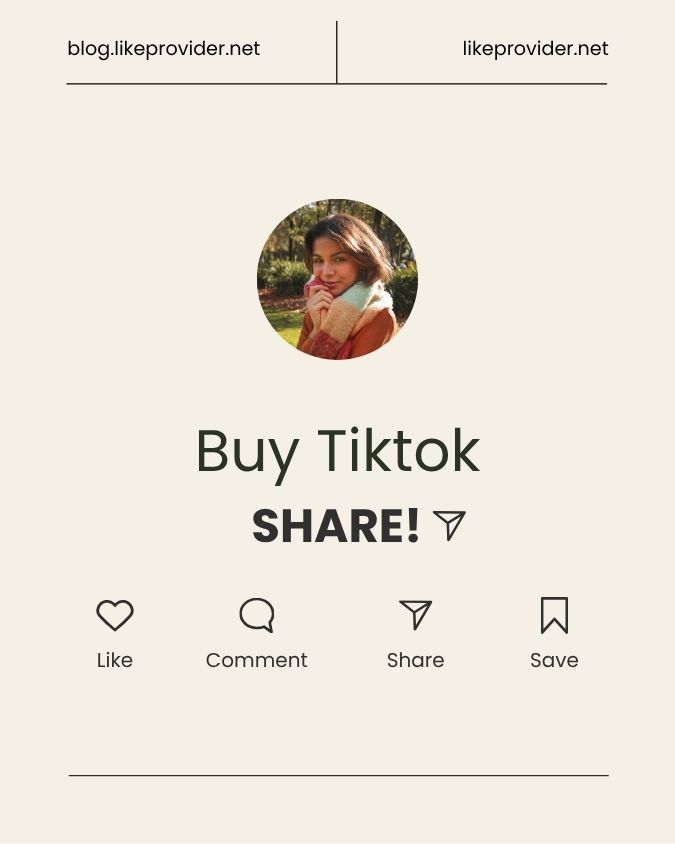Understanding your site’s performance is essential for any online presence. In 2025, checking website traffic has become more accessible and vital than ever before. Knowing how to check website traffic can help you gauge your audience’s interests and improve your content strategy. There are various tools available that allow you to analyze visitor numbers, identify traffic sources, and even monitor trends in real time. Therefore, this complete guide will walk you through each step, making the process straightforward and effective, especially for beginners navigating this landscape.
Understanding Website Traffic Metrics: Key Indicators You Should Track
Understanding website traffic metrics is essential for assessing your site’s performance. To grasp how visitors interact with your content, you can focus on several critical indicators. These include page views, unique visitors, and bounce rate, which can reveal how engaging your content is. If you’re wondering how to check website traffic, tools like Google Analytics offer comprehensive insights. Furthermore, there are options that show how to check website traffic for free. While this process might seem daunting, using Google Analytics, you can effectively how to check website traffic using Google Analytics, guiding your strategic decisions.
How to Check Website Traffic (Step-by-Step Guide)
Checking your website traffic is simple once you know where to look. Follow these quick steps to understand how your visitors find and use your site:
1. Sign up for Google Analytics:
Go to Google Analytics and sign in with your Google account. Click “Start measuring”, then create a property for your website.
2. Add the Tracking Code:
After creating your property, copy the tracking code (Global Site Tag) provided by Google. Paste it into your website’s <head> section, or use a plugin if you’re on WordPress.
3. Connect Google Search Console:
Visit Google Search Console and verify your website. It lets you track keyword performance, clicks, impressions, and average position.
4. Wait for Data Collection:
Analytics starts collecting visitor data after installation. Within 24–48 hours, you’ll begin seeing traffic reports, including real-time users and traffic sources.
5. Analyze Your Reports:
Open your Google Analytics dashboard. Check:
- Audience Overview (total users, sessions, bounce rate)
- Acquisition (traffic sources like organic, social, referral)
- Behavior (which pages get the most views)
6. Use Additional Tools (Optional):
For more insights, use SimilarWeb or Ahrefs to compare your traffic with competitors. These tools show estimated visits, top countries, and engagement metrics.
How to Check Website Traffic Performance
You can also test your analytics setup anytime to make sure it’s tracking correctly:
- Go to your site → open Analytics → click Real-Time → Overview
- Visit your website from another device or tab
- If it shows “1 active user,” your tracking works properly
This quick test confirms your data collection is live and accurate.
Tools and Techniques for Analyzing Website Traffic in 2025
In 2025, analyzing website traffic has become increasingly sophisticated. Users can now easily discover how to check website traffic in real time through advanced analytics platforms that provide live updates. Moreover, understanding how to check website traffic sources has never been simpler, with tools offering detailed breakdowns of referral, social, and organic traffic. For WordPress users, knowing how to check website traffic on WordPress involves utilizing plugins that streamline data collection and visualization, enhancing decision-making processes.
The Role of SEO in Driving Website Traffic: Best Practices for 2025
SEO remains a cornerstone for enhancing website visibility. As search algorithms evolve, understanding how to check website traffic trends effectively becomes crucial. Keeping track of analytics can reveal insights into visitor behavior and preferences, guiding content optimization. Additionally, focusing on quality backlinks and optimizing for voice search might offer unique advantages. Therefore, as you refine your SEO strategy, questioning what truly drives traffic can open doors to unexpected opportunities.

Key Strategies to Consider
Moreover, engaging user experience and mobile optimization cannot be overlooked. These elements not only improve traffic but also enhance user retention. By continually assessing how to check website traffic patterns, website owners can adapt and thrive in an increasingly competitive digital landscape.
Comparing Website Traffic Sources: Organic, Paid, and Social Media Insights
Understanding the differences between various traffic sources is crucial for optimizing your online strategy. Organic traffic typically results from search engine queries, reflecting the strength of your SEO. In contrast, paid traffic involves ads targeting specific audiences, which can yield immediate results but often at a higher cost. Meanwhile, social media insights offer a different perspective, revealing user engagement patterns. Each source has its nuances and potential pitfalls, requiring careful analysis to balance effectively.
Traffic Source Comparison
| Source | Benefits | Challenges |
|---|---|---|
| Organic | Cost-effective, long-term | Time-intensive |
| Paid | Immediate results | Ongoing costs |
| Social Media | High engagement | Content saturation |
Leveraging Data Analytics to Boost Website Traffic: Strategies for Success
To enhance your website traffic, it’s essential to utilize data analytics effectively. Start by analyzing visitor behavior; tools like Google Analytics can reveal which pages attract the most attention. Identify trends in user engagement and adjust your content strategy accordingly. Moreover, segment your audience to tailor approaches that resonate with different demographics. Ultimately, consistency in monitoring and refining your tactics will create pathways for sustainable growth and better visibility online.
Future Trends in Website Traffic Analysis: Preparing for the Next Wave of Digital Growth
Understanding how to check website traffic is evolving rapidly. As artificial intelligence and machine learning advance, analytics tools will likely become more adept at providing deeper insights into user behavior. This could lead to a shift in traditional metrics, focusing more on qualitative data. For instance, while page views have been a cornerstone metric, future trends may highlight engagement and retention rates instead. Therefore, businesses should be agile in adapting to these changes for sustained growth.
Conclusion
In conclusion, understanding how to check website traffic effectively equips you with the tools to enhance your online presence and make informed decisions. By utilising a combination of reliable analytics tools, interpreting data accurately, and regularly monitoring your metrics, you can glean invaluable insights into user behaviour and trends. Remember, each visit represents a potential connection or opportunity, and staying on top of your traffic trends will help you navigate the ever-changing digital landscape. Embrace these strategies, and you’ll not only foster growth but also create a more engaging experience for your audience.
Manage your social media growth using the best SMM panel for fast, affordable, and real engagement.
Frequently Asked Questions
How can I check my website traffic for free?
You can use free tools like Google Analytics, which offers comprehensive insights into your website traffic, including the number of visitors and their behaviour.
What metrics should I focus on when checking website traffic?
Key metrics to focus on include the number of visitors, page views, average session duration, bounce rate, and traffic sources to understand where your audience is coming from.
How often should I check my website traffic?
It’s advisable to check your website traffic regularly, such as weekly or monthly, to track trends and make informed decisions based on user behaviour.
Can I check competitor website traffic?
Yes, you can use tools like SimilarWeb or SEMrush to estimate competitor traffic, though these figures may not be as accurate as your own data.
What is the difference between unique visitors and total visits?
Unique visitors represent the number of distinct individuals visiting your site over a specific period, while total visits include all instances of users revisiting your site.