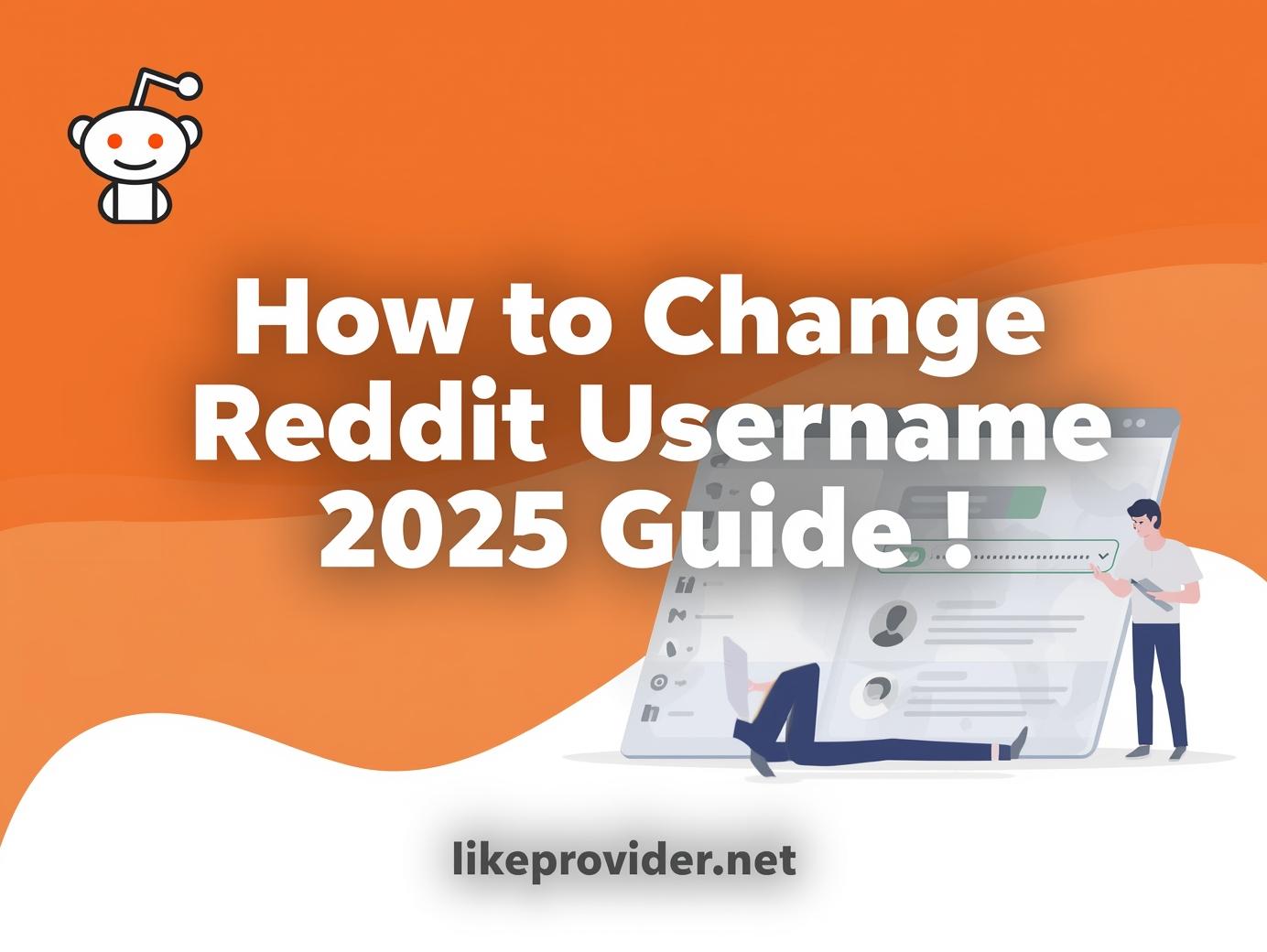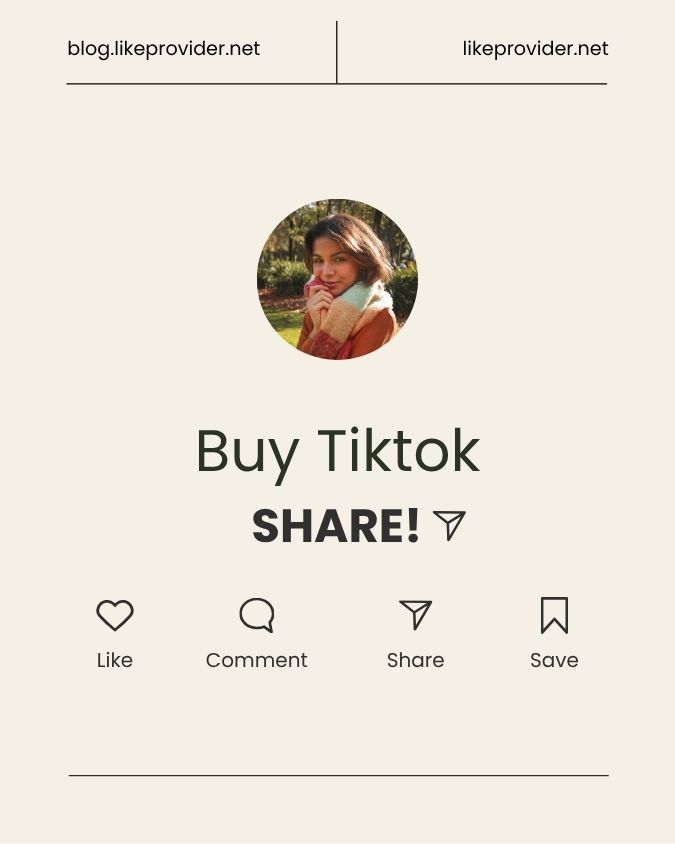Did you suddenly receive a message saying, “My WhatsApp account was banned”? You’re not alone! Every year, thousands of users find themselves locked out of their WhatsApp accounts, sometimes without warning. Losing access to WhatsApp can be stressful, especially if you use it for business or to keep in touch with friends and family. In this comprehensive 2025 guide, you’ll learn why accounts get banned, how to recover your banned WhatsApp account, and top tips to protect your digital identity.
Why Was My WhatsApp Account Banned?
WhatsApp bans accounts for several reasons:
- Violating the platform’s terms of service
- Sending too many bulk or automated messages
- Being reported by multiple users
- Using unauthorized third-party apps
- Suspicious activities such as spam or scams
If you think “my WhatsApp account was banned by mistake,” don’t worry—most bans can be appealed and sometimes reversed.
Step 1: Understand the Ban Message
There are two main types of bans:
- Temporary Ban: Usually shows a timer; your account will be unlocked after the countdown.
- Permanent Ban: You’ll see a message like “Your phone number is banned from using WhatsApp. Contact support for help.”
Knowing which type helps you decide your next step.
Step 2: Contact WhatsApp Support
If you believe the ban was a mistake or you want to appeal, follow these steps:
- Open WhatsApp and tap Support or email support@whatsapp.com.
- Clearly state your phone number (with country code) and explain, “my WhatsApp account was banned and I would like to recover it.”
- Be polite, detailed, and honest in your message.
- Attach a screenshot of the ban message if possible.
Support usually replies within 24–72 hours. If it’s a false positive, your account might be restored quickly.

Step 3: Remove Third-Party Apps and Secure Your Account
If you were using unauthorized apps (like GBWhatsApp or WhatsApp Plus), uninstall them immediately and install the official WhatsApp app from Google Play or the App Store. These apps can lead to security risks and permanent bans.
Change your passwords for connected email accounts and enable two-factor authentication everywhere to protect your identity.
Step 4: Wait and Re-Apply if Needed
If you received a temporary ban, wait for the timer to expire. For permanent bans, keep following up politely with support if you think it was unfair. You can also try re-registering your phone number after a few days.
For more details, you can also visit the official WhatsApp Help Center.
Step 5: Protect Your Digital Presence
After you recover your WhatsApp, take steps to protect all your social accounts. Use unique passwords, enable security features, and don’t share personal details with unknown contacts.
Want to grow your business or personal brand on Instagram? The safest way is with a professional SMM panel. Likeprovider.net offers fast and secure ways to boost your social presence:
- Buy Instagram followers to quickly gain credibility and attract more real people to your profile.
- Buy Instagram likes for increased engagement and higher reach on every post.
- Manage all your campaigns and digital growth from a single, trusted SMM panel.
Frequently Asked Questions (FAQ)
Q: Why was my WhatsApp account banned?
A: It could be due to spam, mass messaging, using unauthorized apps, or getting reported by others. Always use the official app and avoid suspicious behavior.
Q: Can I get my WhatsApp account back after a permanent ban?
A: Yes, if you believe it’s a mistake, you can contact WhatsApp support, explain your situation, and sometimes they’ll restore your account.
Q: How can I safely grow my social media after a ban?
A: Use trusted SMM panels like Likeprovider.net to buy Instagram followers and buy Instagram likes for reliable, real engagement.

Conclusion
If you find yourself saying, “my WhatsApp account was banned,” don’t panic! Follow this 2025 recovery guide, reach out to WhatsApp support, secure your devices, and consider upgrading your entire social strategy. For safe and professional growth on Instagram or other platforms, check out Likeprovider.net — the top SMM panel for real results.