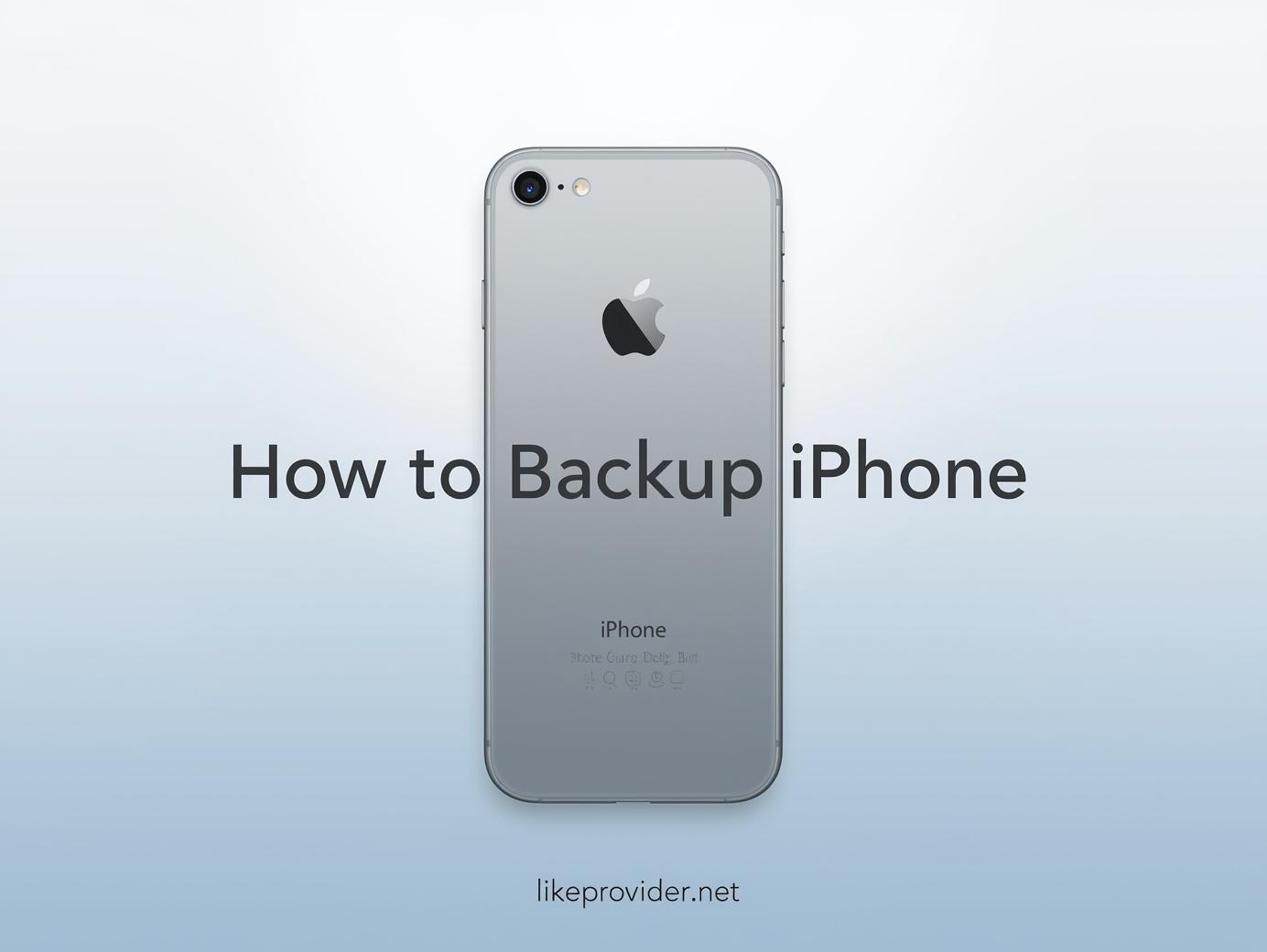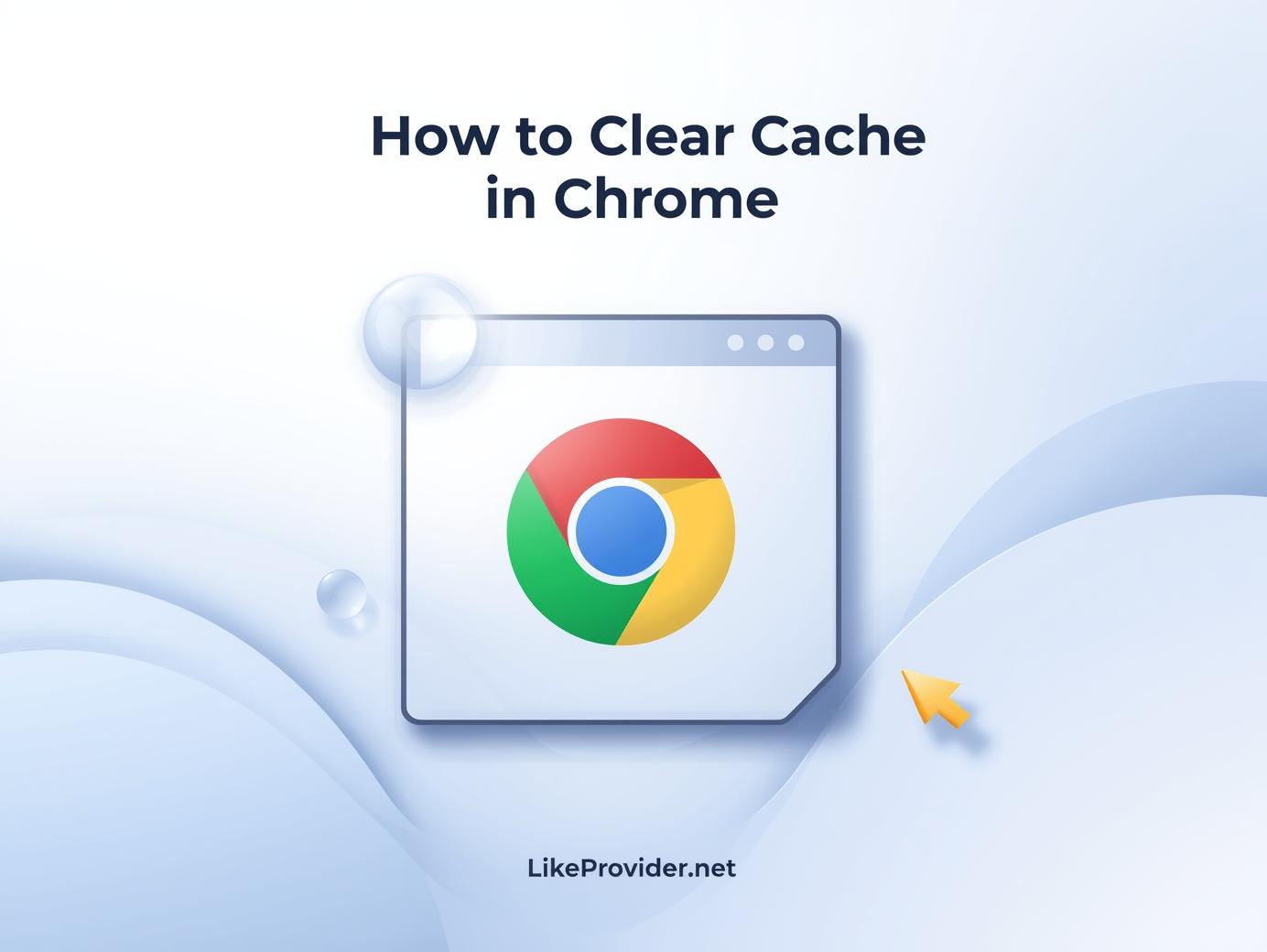How to delete Snapchat account is a common search among users who want more privacy, less digital distraction, or a complete reset of their social media presence. Snapchat holds memories, Bitmoji data, chats, and many personal details, so understanding the correct process is essential before you proceed.
Why People Want to Delete Snapchat
Many users online are not only searching how to delete Snapchat account, but also looking for variations such as how to delete a Snapchat account, how to delete Snapchat account permanently, and how to deactivate Snapchat account. Privacy concerns, screen-time reduction, or starting fresh are the main reasons behind these searches.
What You Should Know Before Deleting
Before reviewing the steps, make sure you save your Snaps, export important chats, and verify any linked email or phone number. Once the deletion is finalized, your data cannot be recovered. This becomes especially important for anyone who wants to delete their account permanently.
How to Delete Snapchat Account on Phone
If you want to learn how to delete Snapchat account on phone, the steps are very simple:
Steps
- Open the Snapchat app and sign in.
- Tap your profile icon on the top left.
- Tap the settings gear on the top right.
- Scroll down to the “Account Actions” section.
- Select “Delete Account.”
- Enter your username and password to confirm.
After completing these steps, your account enters a 30-day deactivation window.
For readers interested in improving their social media reach after deleting their account, you can also explore our offer to free Instagram views.
What Happens During Deactivation
Understanding how to deactivate Snapchat account is important because deactivation and deletion work together. When you deactivate:
- Your friends cannot contact you.
- Your profile becomes invisible.
- Memories and saved chats become inaccessible.
- You can still recover your account only by logging in again within 30 days.
If you do not log in during these 30 days, your account is permanently deleted.
How to Delete Snapchat Account Permanently
If your goal is how to delete Snapchat account permanently, all you need to do is avoid logging in during the 30-day deactivation period. After that, Snapchat removes:
- Your entire profile
- Memories
- Bitmoji data
- Friends list
- Saved conversations
- Device and login history
This process is irreversible.

How to Delete Snapchat Account from Web (PC or Mac)
You can also delete your account using a browser:
- Go to the official Snapchat Account Portal.
- Log in with your username and password.
- Select “Delete My Account.”
- Confirm your password.
This option is helpful if your phone is lost or you cannot access the Snapchat app.
How to Reactivate Your Snapchat Account
If you change your mind during the 30-day period:
- Open Snapchat.
- Log in using your previous username and password.
- Wait for the app to restore your profile.
Everything returns exactly as it was.
Additional Tips Before You Delete Your Snapchat Account
Before finalizing the process, it’s important to understand a few extra details that many users overlook when searching how to delete Snapchat account. Once the 30-day deactivation period begins, your friends won’t see your profile on the app, and you’ll stop appearing in searches. If someone tries to send you a Snap, the message will not be delivered. This is a key detail for users who want to know the real effects of how to deactivate Snapchat account and what happens behind the scenes.
Another important point involves subscriptions and connected apps. If you are subscribed to Snapchat+, make sure you cancel your subscription through the App Store or Google Play before deleting your account. Otherwise, the subscription may remain active. This is a commonly overlooked step among people researching how to delete Snapchat account permanently, especially those who use premium filters, badges, or exclusive features.
You should also consider third-party apps that might be linked to your Snapchat profile. Many social media tools, Bitmoji integrations, or login-with-Snapchat options rely on your account’s existence. After deletion, these services will no longer function. Reviewing your connected app permissions ensures a cleaner digital break and prevents login issues later if you ever create a new Snapchat account.
If your goal is to protect your privacy completely, consider downloading your Snapchat data before taking action. When learning how to delete a Snapchat account, most users are surprised to discover how much information is archived in their profile, including login history, saved chat metadata, user preferences, and location information. Snapchat allows you to request a full data file, which can be useful for personal records or understanding what the platform stored over time.
For parents or guardians, knowing how to delete Snapchat account on phone is important for managing a child’s digital safety. Many parents choose to remove the app temporarily or permanently to prevent excessive screen time, online interactions with strangers, or exposure to inappropriate content. Following the same steps listed earlier allows you to deactivate or delete the account whenever needed.
Finally, think about alternative actions before fully committing to deletion. Some users only need a short break, not a permanent removal. In this case, simply logging out or disabling notifications may be enough. However, if your goal is complete digital detox, privacy protection, or starting fresh, following the full deletion process is the best option.
Understanding every detail of how to delete Snapchat account ensures a smooth, safe, and confident transition away from the platform. Whether you want to pause your activity, remove your data from Snapchat’s servers, or permanently disconnect from the app, taking the right steps will help you achieve exactly what you need.

Final Thoughts
Whether you wanted to understand how to delete Snapchat account, needed help with how to delete a Snapchat account, or searched for detailed steps on how to delete Snapchat account permanently, this guide gives you everything you need to manage your privacy and control your digital presence. Deleting your account is a personal decision, and knowing the correct steps ensures you can do it safely and confidently.
Check the most accurate and updated platform information through the official Snapchat Help Center.