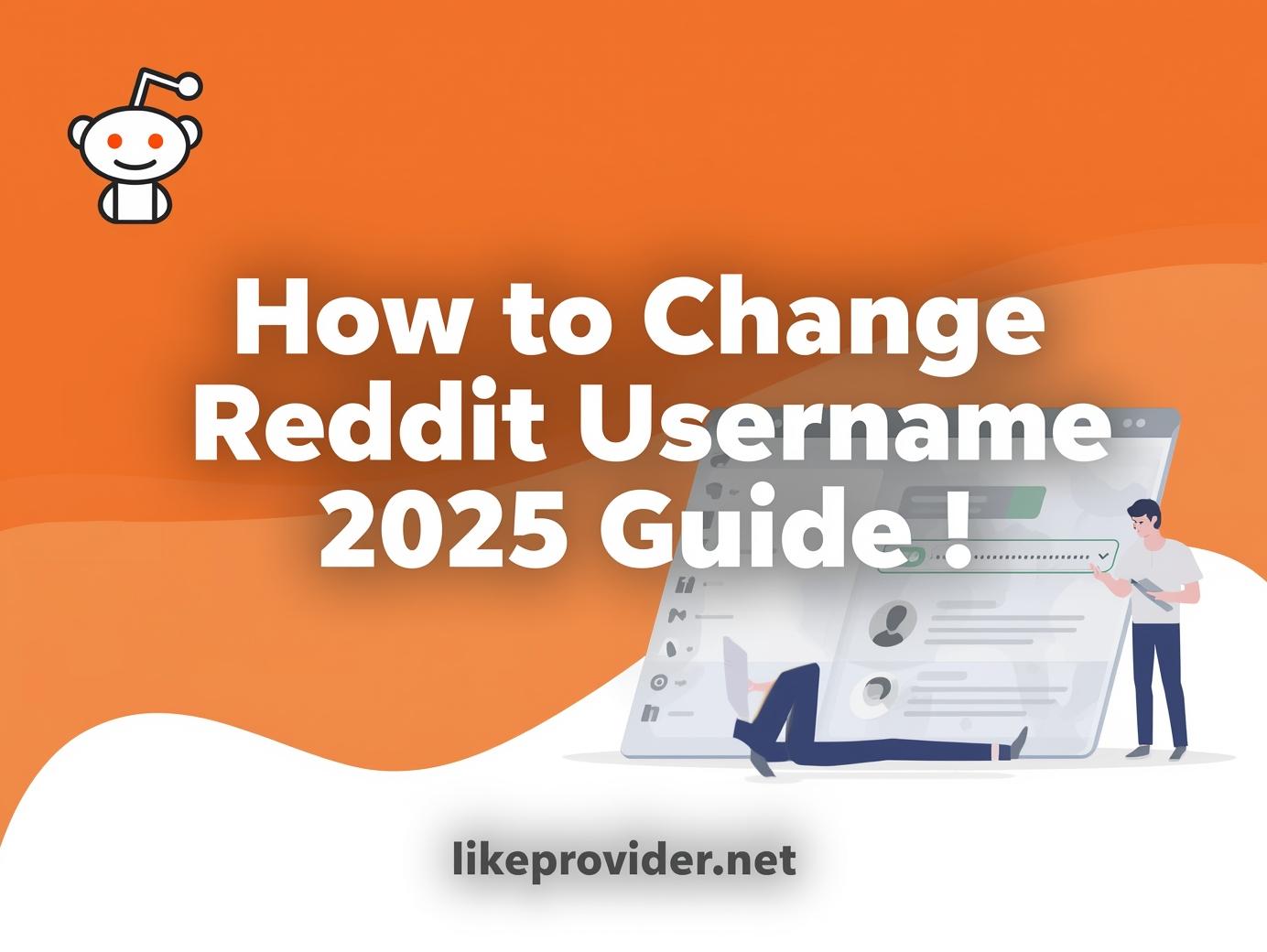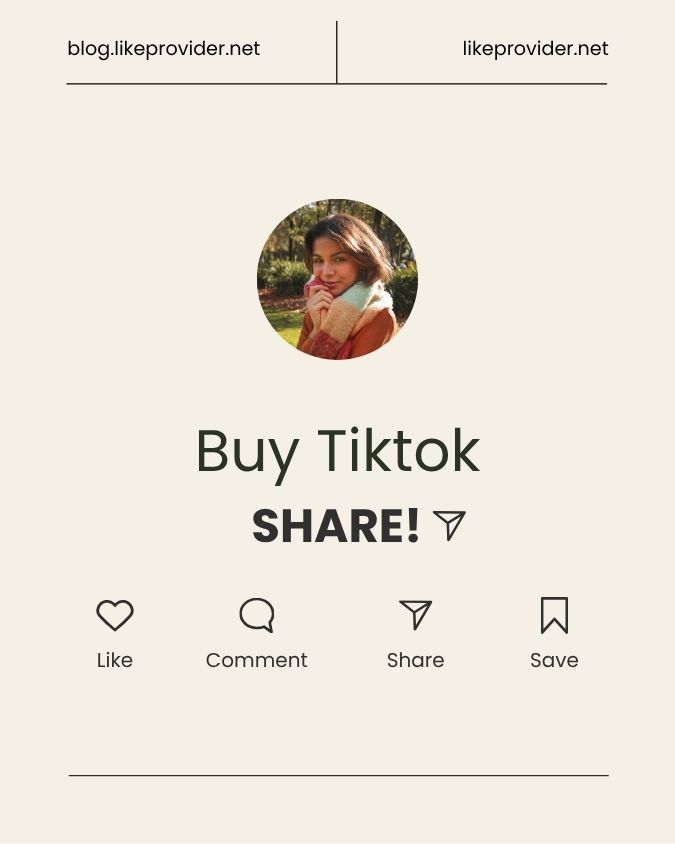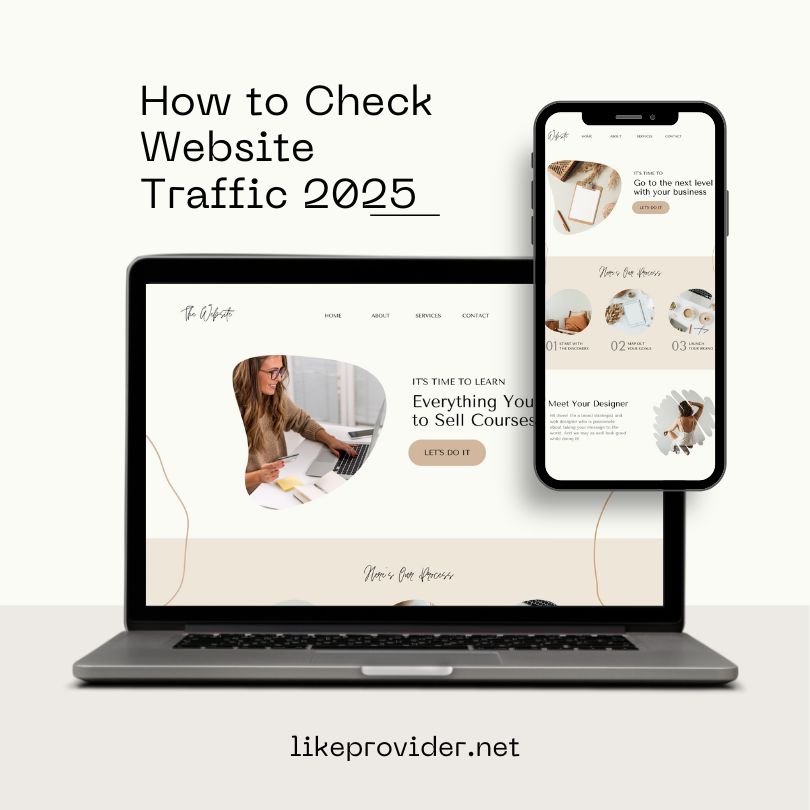If you’ve been wondering how to delete Reddit account permanently in 2025, this guide has everything you need. Reddit is one of the most popular platforms online, but many users decide to delete their Reddit account due to privacy concerns, toxic discussions, or simply the need for a digital detox. Whether you’re on desktop or using the Reddit mobile app, this article explains step-by-step how to delete Reddit account safely, how to deactivate it temporarily, and what happens once it’s permanently removed.
Why You Might Want to Delete Your Reddit Account
People delete their Reddit accounts for several reasons — and it’s not always because of negativity. Here are the most common ones:
- Privacy concerns: Reddit saves your posts, comments, and upvotes under your username indefinitely.
- Toxic subreddits: Some communities can become stressful or hostile.
- Starting fresh: Users often want a new identity or clean history.
- Digital detox: Leaving Reddit can help reduce screen time and distractions.
Whatever your reason, understanding how to delete Reddit account permanently ensures your data and identity are fully protected.
Before Deleting: Backup Your Reddit Data
Before you delete your Reddit account, you should download all your Reddit data. Reddit doesn’t automatically save your posts after deletion.
- Go to your Reddit profile settings.
- Click Privacy and Security.
- Scroll to Download Data.
- Request your data archive — Reddit will email it within a few days.
You can also use Reddit’s data request page for a full export, including your messages, upvotes, and comments.
Delete Your Reddit Posts and Comments
Even if you delete your account, Reddit does not remove your comments automatically. They’ll appear as posted by “[deleted].”
To remove everything cleanly:
- Manually delete your posts from your profile.
- Or use tools like PowerDeleteSuite or Redact App to mass delete your Reddit history.
This ensures your content doesn’t remain visible after your account is gone.
How to Delete Reddit Account on Desktop
Follow these steps to permanently delete Reddit from your computer:
- Log in to your Reddit account at Reddit.com.
- Click your profile icon in the top-right corner.
- Choose User Settings.
- Scroll to the bottom and click Delete Account.
- Re-enter your username and password for confirmation.
- Click Delete.
After confirmation, your Reddit profile, karma, and preferences are permanently erased.
How to Delete Reddit Account on Mobile App
Here’s how to delete Reddit account on mobile (iOS or Android):
- Open the Reddit app and log in.
- Tap your profile avatar.
- Select Settings.
- Scroll down and tap Delete Account.
- Confirm with your login details.
If you can’t find this option, use a mobile browser instead — Reddit’s app sometimes hides the delete function.

How to Deactivate Reddit Account Temporarily
Reddit does not have a traditional “deactivate” option like Instagram or Facebook. However, you can simulate a deactivation by doing this:
- Log out from all devices.
- Turn off notifications.
- Delete the Reddit app.
When you want to return, simply log in again — as long as you haven’t deleted your account permanently.
What Happens After You Delete Your Reddit Account
Here’s what you should expect after pressing delete:
- Your profile disappears completely.
- Your username cannot be recovered.
- Your posts and comments remain, but show “[deleted]” as the author.
- You lose Reddit Premium or any awards tied to the account.
Deleting Reddit is final — once confirmed, there’s no way to restore your account.
Common Mistakes When Deleting Reddit Account
Avoid these frequent errors users make:
- Deleting the app instead of the account: Removing the Reddit app doesn’t delete your account.
- Skipping data backup: You’ll lose your entire post history.
- Forgetting Premium: Active subscriptions must be canceled first.
- Not deleting posts: Comments remain visible under “[deleted].”
How to Delete Reddit Account Step-by-Step
This quick guide will help you permanently remove your account in under two minutes:
- Go to Reddit.com and sign in.
- Click your profile photo → User Settings.
- Scroll to the bottom → click Delete Account.
- Enter your password → click Confirm.
- Your Reddit account is now deleted permanently.
Remember: once you hit “Delete,” there’s no undo option.
Alternative: Delete Reddit Data Automatically
If you have years of Reddit activity, use automation tools before deletion:
- Shreddit – open-source Python tool for data removal.
- PowerDeleteSuite – browser extension for mass deletion.
- Redact App – removes posts across multiple social media sites.
These make sure your online footprint is completely wiped before you say goodbye to Reddit.
Security & Privacy Benefits of Deleting Reddit
When you delete your Reddit account, you:
- Reduce exposure of personal opinions or sensitive data.
- Remove potential doxxing risks.
- Stop Reddit from tracking browsing activity.
- Clean up your digital presence for better privacy overall.
Many users view this step as digital minimalism — focusing only on essential platforms.
After Deleting Reddit: What to Do Next
Once you’ve deleted your Reddit account, it’s the perfect time to:
- Create a new Reddit account for specific interests only.
- Explore other communities like Discord or Mastodon.
- Manage your remaining social media using smart automation.
If you run multiple social profiles, you can grow them efficiently with automation panels like LikeProvider, the best SMM panel for affordable and high-quality social media management.
Final Thoughts
Deleting Reddit isn’t complicated — it just requires a few careful steps. Make sure to back up your data, delete your comments, and understand that once your account is gone, there’s no going back.
Whether you’re taking a break or quitting Reddit forever, this guide covers everything you need to know about how to delete Reddit account safely and effectively.
And if you want to confirm the process officially, check the Reddit Help Center for updated instructions.