If you’re wondering how to block someone on TikTok, you’re not alone. Thousands of users ask this question daily as they seek more control over their social interactions on the app. With over 1 billion users worldwide, TikTok is a dynamic space where content spreads fast. But with that much exposure, there are times when you may want to protect your experience by blocking someone. Whether it’s to avoid spam, harassment, or simply filter your interactions, this guide will show you exactly how to block someone on TikTok in 2025 — without them even knowing.
Why Would You Want to Block Someone on TikTok?
Knowing exactly how to block someone on TikTok without them knowing can help you avoid unwanted interactions without creating unnecessary drama or conflict. There are several situations where blocking someone becomes necessary:
- They’re leaving inappropriate comments on your videos
- You’re being spammed by fake accounts
- They keep messaging you unwanted content
- You want to cut off a toxic connection or ex
- You simply want more privacy
How to Block Someone on TikTok: Step-by-Step
- Open the TikTok app
- Search for the person’s username
- Tap to open their profile
- Tap the three dots in the top-right corner
- Choose “Block”
- Confirm the action
Once blocked, that user will no longer be able to see your content, comment, or message you.
Will They Know You Blocked Them?
No. TikTok does not send any notification when someone is blocked. However, the person might eventually realize it if they try to view your content or search your username and nothing comes up.
What Happens When You Block Someone?
- They are automatically unfollowed
- They cannot follow you back
- Their previous likes and comments are removed from your content
- They can’t see your profile or videos
- They cannot send you messages
It’s a full disconnect — no communication or visibility on either end. Understanding how to block someone on TikTok also means understanding the platform’s boundaries. When used wisely, this tool can completely reset how your content is experienced and who has access to it.

How to Unblock Someone on TikTok
Changed your mind? Here’s how to unblock:
- Go to your profile
- Tap the three lines in the top-right corner
- Select “Settings and privacy”
- Tap “Privacy” > “Blocked accounts”
- Find the person and tap “Unblock”
You’ll be able to interact again just like before.
Can You Block Someone Without Them Knowing on TikTok?
Yes — TikTok does not notify users when they are blocked. This means you can confidently block someone without them receiving any alerts, messages, or pop-ups. However, there are some indirect signs that may tip them off. For example, if they search for your profile and can’t find it, or if your comments, likes, and videos suddenly disappear from their feed, they might suspect they’ve been blocked.
That being said, most casual users won’t notice right away, especially if they don’t interact with your profile frequently. This makes TikTok’s blocking system ideal for avoiding confrontation or awkward situations. If you’re unsure whether to block or just reduce visibility, consider using TikTok’s privacy tools first — like limiting who can view your videos or comment on your posts.
Blocking remains the most effective way to fully disconnect from someone on the platform without engaging in any direct communication.
Alternatives to Blocking: Privacy Settings
If you don’t want to block completely, you can manage your privacy in other ways:
- Set your account to private
- Filter comments using keywords
- Limit who can message you
- Restrict who can duet or stitch your content
- Choose who can tag or mention you
These settings help create a safer environment without needing to block.
If you want to learn more about safety and privacy features on the platform, visit the official TikTok Support Center for detailed guidance.
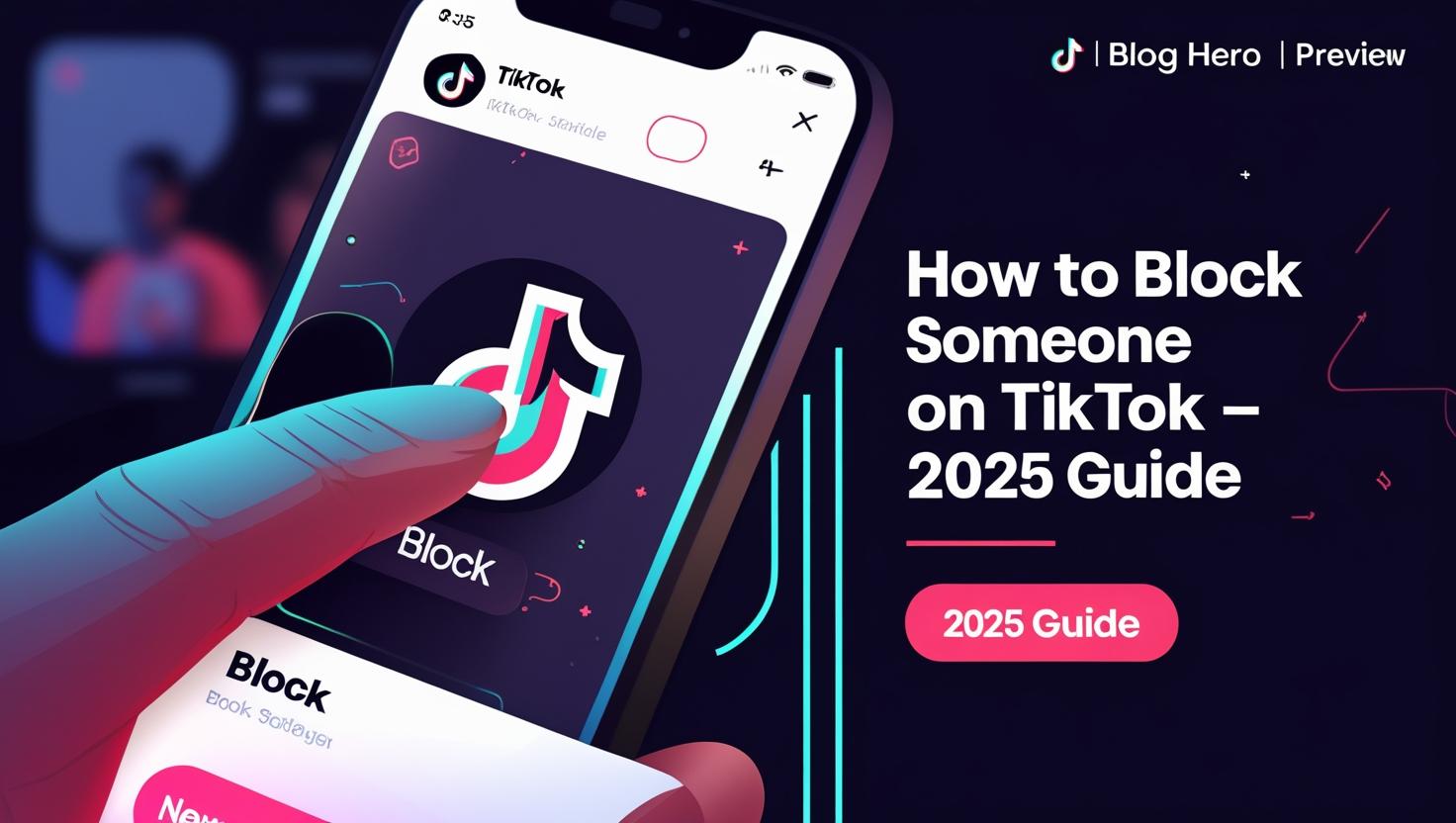
Reporting vs Blocking on TikTok
Blocking removes access and visibility. Reporting, on the other hand, alerts TikTok to someone breaking the rules.
You can report:
- A video
- A comment
- A direct message
- An entire profile
Reporting is anonymous and helps keep TikTok safer for everyone.
Final Thoughts
Blocking someone on TikTok is a straightforward process that gives you full control over your digital space. Whether you’re doing it to feel safer, avoid spam, or just maintain peace of mind, the platform gives you the tools you need. And remember — blocking doesn’t have to be permanent. You can always review and manage your blocked list later.
Take control of your TikTok experience, and use the platform on your terms.
If you’re managing multiple social accounts and want a faster growth strategy, using an SMM panel can help you streamline engagement across platforms like TikTok, Instagram, and YouTube.

No responses yet